Exploring Microsoft SharePoint for Office 2016 Brief Exploring for Office 2016 Series
Auteurs : Marghitu Daniela, Poatsy Mary, Poatsy Mary Anne, Grauer Robert
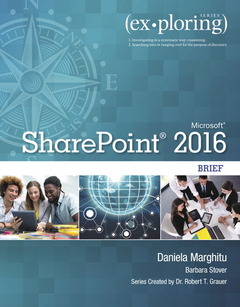
This four-chapter book provides students with the necessary skills to use Microsoft SharePoint Online, SharePoint Web pages, and integrate Office with SharePoint. Also provides a brief overview of HTML, XHTML, XML, and CSS, as well as Accessibility.
Beyond point-and-click
The goal of the Exploring series is to move students beyond the point-and-click, to understanding the why and how behind each skill. And because so much learning takes place outside of the classroom, this series provides learning tools that students can access anywhere, anytime. Students go to college now with a different set of skills than they did years ago. With this in mind, the Exploring series seeks to move students beyond the basics of the software at a faster pace, without sacrificing coverage of the fundamental skills that everyone needs to know.
Also available with MyITLab
MyITLab® is an online homework, tutorial, and assessment program designed for Information Technology (IT) courses, which engages students and improves results. HTML5 Simulation exercises and Live-in-Application Grader projects come with the convenience of auto-grading and instant feedback, helping students learn more quickly and effectively. Digital badges lets students showcase their Microsoft Office or Computer Concepts competencies, keeping them motivated and focused on their future careers. MyITLab builds the critical skills needed for college and career success.
Note: You are purchasing a standalone product; MyITLab does not come packaged with this content. Students, if interested in purchasing this title with MyITLab, ask your instructor for the correct package ISBN and Course ID. Instructors, contact your Pearson representative for more information.
Exploring SharePoint for Office 2016
Chapter 1 Introduction to SharePoint: Using Office 365 and SharePoint Online
Introduction to SharePoint
Explore Microsoft Office 365
Access and Explore SharePoint Online
View and Edit SharePoint Online Settings
Get Help
Explore SharePoint Online Sites
Understand Templates and the SharePoint Top-Level Team Site
Get Started with Office 365 Tools
Work with Office 365 Tools
Chapter 2 Working with SharePoint Online Sites: Customizing a Site
Tools to Customize a Site
Customize a Site
Share a Site
Delete a Site
SharePoint Online Apps
Use SharePoint Apps
SharePoint Document Management
Use SharePoint Lists and Libraries
Chapter 3 Customize a Webpage: Working with SharePoint Webpages
Tools to Customize a Webpage
Work with Webpage Content
Work with Asset and Picture Libraries
Work with Web Parts and App Parts
Use Default Web Parts and App Parts
Chapter 4 SharePoint and Office Documents: Integrating Microsoft Office 2016 Documents with SharePoint Sites
Work with SharePoint Office 2016 Documents
Work with Document Libraries
Display Documents in Lists and Libraries
Work with SharePoint Built-in List Apps
Integration of Word and PowerPoint Files in SharePoint Sites
Integrate Word Files in SharePoint Sites
Integrate PowerPoint Files in SharePoint Sites
Integration of Excel and Access Files in SharePoint Sites
Integrate Excel in SharePoint Sites
Integrate Access in SharePoint Sites
Appendix A HTML, WHTML, XML, and CSS: SharePoint Tools for Working with HTML, XHTML, XML, and CSS
HTML and XML
Cascading Style Sheets (CSS)
SharePoint Designer Tools for Working with HTML, XHTML, and CSS
Extensible Markup Language (XML)
Web Design Rules
Appendix B Accessibility and Compatibility: Designing and Building Accessible and Compatible Websites and Webpages
Web Accessibility Guidelines
SharePoint Tools for Developing Web Pages in Compliance with Section 508
Assistive Technology and Accessibility Evaluation Tools
More Information
Daniela Marghitu
Dr. Daniela Marghitu is a professor in the Computer Science and Software Engineering Department at Auburn University, where she has worked since 1996. She has published seven Information Technology textbooks, over 80 peer reviewed journal articles and conference papers, and has given numerous presentations at national and international professional events. She is the founder director of the Auburn University Education and Assistive Technology Laboratory (LEAT), an AccessComputing Alliance institutional partner (http://www.washington.edu/accesscomputing/), the CO-PI and Technology Coordinator of the Alabama Alliance for Students with Disabilities in STEM (https://cws.auburn.edu/diversity/stem.aspx), the PI of Computing Science for All (http://charis.eng.auburn.edu/sites/cs4all/), Computer Science for All Girls (http://charis.eng.auburn.edu/sites/cs4allg/, https://www.ncwit.org/programs-campaigns/ncwit-awards/ncwit-aa-seed-fund), and Computer Science for All Bulldogs (http://charis.eng.auburn.edu/sites/cs4allb/, http://eng.auburn.edu/news/2013/06/csse-opelika-middle-school-courses.html), research and inclusive K12 outreach projects. She is the recipient of the 2011 AccessComputing Capacity Building Award, the 2012 Auburn University Access award, the 2012 SDPS Outstanding Achievement Award, and the 2013 Microsoft Fuse Research award.
ABOUT THE EXPLORING SERIES
- The How/Why approach helps students go from learning steps and performing tasks to gaining a true understanding of how to apply Microsoft Office skills.
- White/Yellow Pages clearly distinguish the theory (white pages) from the skills covered in the Hands-On Exercises (yellow pages) so students always know what they are supposed to be doing.
- Case Study presents a scenario for the chapter, creating a story that ties the Hands-On Exercises together.
- Hands-On Exercise Videos–tied to each Hands-On Exercise–walk students through the steps of the exercise while weaving in conceptual information related to the Case Study and objectives.
- The Outcomes focus keep both students and instructors aware of the higher-level learning goals and how those are achieved through discreet objectives and skills.
- Outcomes are presented at the beginning of each chapter, identifying the learning goals that will be achieved in the material ahead.
- Enhanced Objective Mapping give students a learning path for the chapter, from the objectives list in the beginning through the exercises at the end.
- Objectives List: a simple list of key objectives covered in the chapter, with page numbers so students can skip to the objectives where they need the most help.
- Step Icons appear in the white pages and reference the step numbers in the Hands-On Exercises, providing a correlation between the two so students can easily find conceptual help when they are working hands-on and need a refresher.
- Quick Concepts Checks appear at the end of each white page section. These questions cover the essential concepts students will need to be successful in working the Hands-On Exercises. Page numbers are included for easy reference to help students locate the answers.
- Chapter Objectives Review,
Date de parution : 05-2017
Ouvrage de 396 p.
21.3x26.9 cm
Disponible chez l'éditeur (délai d'approvisionnement : 12 jours).
Prix indicatif 93,46 €
Ajouter au panier


