3ds max 5 bible (with CD-ROM)
Langue : Anglais
Auteur : MURDOCK Kelly L
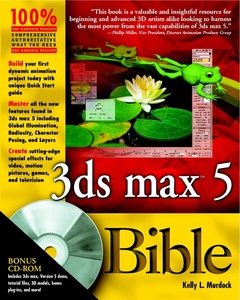
* Shows how to build an animation right away. Gives users valuable hands-on experience under the expert guidance of 3D master Kelly Murdock. Includes a 16-page full-color insert explaining how to push the limits of max. Explores the major program changes that are expected with the next release of 3ds max. Provides tutorial files from the book, trial versions of related software, and exclusive plug-ins on the enclosed CD-ROM.
Preface. Acknowledgments. Part 1: Getting Started with 3ds max 5 . Quick Start: Animating a Space Shuttle Re-Entry. Chapter 1: Exploring the Max Interface. Chapter 2: Working with the Viewports. Chapter 3: Working with Files. Chapter 4: Customizing the Max Interface. Part 2: Working with Objects . Chapter 5: Using Primitive Objects. Chapter 6: Selecting Objects and Setting Object Properties. Chapter 7: Cloning Objects. Chapter 8: Grouping and Linking Objects. Chapter 9: Transforming Objects. Chapter 10: Using Modifiers. Part 3: Modeling . Chapter 11: Modeling Basics. Chapter 12: Drawing and Using 2D Splines and Shapes. Chapter 13: Working with Meshes and Polys. Chapter 14: Creating Patches. Chapter 15: Working with NURBS. Chapter 16: Building Compound Objects. Chapter 17: Creating and Controlling Particle Systems. Part 4: Materials and Maps . Chapter 18: Exploring the Material Editor. Chapter 19: Creating and Applying Materials. Chapter 20: Using Material Maps. Part 5: Cameras and Lights . Chapter 21: Controlling Cameras. Chapter 22: Working with Lights. Chapter 23: Advanced Lighting and Radiosity. Part 6: Animation . Chapter 24: Animation Basics. Chapter 25: Working with the Track View. Chapter 26: Using Space Warps. Chapter 27: Restricting Movement with Constraints. Chapter 28: Animating with Controllers. Chapter 29: Using Expressions. Chapter 30: Creating a Dynamic Simulation. Part 7: Character Animation . Chapter 31: Working with Bones and Skin. Chapter 32: Working with Characters. Chapter 33: Creating and Using Inverse Kinematics. Part 8: Rendering and Post-Production . Chapter 34: Rendering Basics. Chapter 35: Working with Environments and Atmospheric Effects. Chapter 36: Using Render Elements and Render Effects. Chapter 37: Raytracing. Chapter 38: Network Rendering. Chapter 39: Using the Video Post Interface. Part 9: Adding Functionality with MAXScript and Plug-Ins . Chapter 40: Using MAXScript. Chapter 41: Using the Visual MAXScript Editor. Chapter 42: Using Third-Party Plug-Ins. Part 10: Appendixes . Appendix A: Configuring a System for 3ds max 5. Appendix B: Max Keyboard Shortcuts. Appendix C: Exclusive Bible Plug-Ins. Appendix D: What's on the CD-ROM. Index. End-User License Agreement.
Date de parution : 12-2002
Ouvrage de 1106 p.
18.7x23.3 cm
Thème de 3ds max 5 bible (with CD-ROM) :
© 2024 LAVOISIER S.A.S.



