Visualizing Technology Introductory (7th Ed.)
Auteur : Geoghan Debra
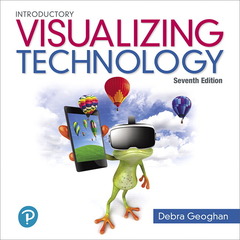
This book covers all of the traditional topics taught in a Computer Concepts, Digital Literacy, or Computer Literacy course.
Always current; always innovative
Visualizing Technology is a highly visual, engaging way to teach computer concepts. You won?t find pages full of long paragraphs, but you will find all the important topics you need to cover ? written the way students are hardwired to think. Smaller sections of text, creative use of images, and magazine-style chapters with catchy headlines capture students? interest and make it easier to learn.
The 7th Edition continues to provide a hands-on approach in which students learn a skill and then quickly apply it to a project or simulation, or watch a Viz Clip video to dive deeper. Each chapter has two How-To projects ? focusing on Digital Literacy and Essential Job Skills ? as well as an emphasis on ethics, green computing, and careers. And, as technology continually evolves, so does the content.
Also available packaged with MyLab? IT or via Revel?.
MyLab is the teaching and learning platform that empowers you to reach every student. By combining trusted author content with digital tools and a flexible platform, MyLab personalizes the learning experience and improves results for each student. MyLab IT gives students the resources they need to be successful in their course, while also preparing them for their future careers.
Revel Visualizing Technology is an interactive digital learning environment that replaces the print textbook and gives students everything they need for the course. Fully digital and highly engaging, Revel enables students to read, practice, and study in one continuous experience.
Note: You are purchasing a standalone product. Students, if interested in purchasing this title with MyLab, or via Revel, ask your instructor to confirm the correct ISBN and Course ID. Instructors, contact your Pearson representative for more information.
If you would like to purchase both the physical text and MyLab, search for:
0134832531 / 9780134832531 MyLab IT for Visualizing Technology Introductory, 7th Edition, by Geoghan
Package consists of:
- 0134816439 / 9780134816432 Visualizing Technology Introductory, 7e
- 0134787579 / 9780134787572 MyLab IT with Pearson eText -- Access Card -- for Visualizing Technology
If you would like to purchase the Revel version, search for:
0134787544 / 9780134787541 Revel Visualizing Technology -- Access Card, 7/e
1. What is a Computer?
2. Application Software
3. File Management
4. Hardware
5. System Software
6. Digital Devices and Multimedia
7. The Internet
8. Communicating and Sharing: The Social Web
9. Networks and Communication
APPENDIX A Microsoft® Office 2016 Applications Projects
APPENDIX B Using Mind Maps
Debra Geoghan is a professor of computer and information science at Bucks County Community College (BCCC), where she teaches computer classes ranging from basic computer literacy to cybercrime, computer forensics, and networking. She has certifications from Microsoft, CompTIA, Apple, and more. Deb has taught at the college level since 1996 and also spent 11 years in the high school classroom. She holds a BS in Secondary Science Education from Temple University and an MA in Computer Science Education from Arcadia University.
Throughout her teaching career, Deb has worked with educators to integrate technology across the curriculum. At BCCC, she sits on many technology committees, presents technology workshops for BCCC faculty, and serves as the computer science coordinator. Deb is an avid user of technology, which has earned her the nickname “gadget lady.”
Stay current with content that evolves alongside technology
- Updated - All content and images have been reviewed and updated for currency. Several prominent features also focus students on trends in the field.
- TechBytes Weekly provides current, ready-to-use news articles, along with discussion questions and course activities.
- Green Computing discusses the efficient and eco-¿friendly use of computers and other technology.
- Ethics boxes ask students to ponder the legality or ethics of a modern situation, while Ethical Dilemmas present great discussion opportunities.
- New - Expanded and new coverage of Artificial Intelligence now includes autonomous vehicles, Deep Learning, and Machine Learning.
- Updated - Coverage of social media has been expanded to add the crowd-sourced Waze app for directions; Uber and Lyft for ride-sharing; AirBnB community marketplace for accommodation rentals; and Venmo, Google Wallet, PayPal, and SquareCash for payment systems.
- Updated - An increased focus on security includes current threats such as WannaCry ransomware and recent Mac exploits.
- Updated - File Management and System Software content has been completely updated to the newest versions of Windows 10 and macOS High Sierra.
- New - Updated and new quizzes can be found throughout.
Engage students with hands-on activities
- How-To Projects provide two active-learning projects per chapter – a Digital Literacy project and an Essential Job Skill project. Each concentrates on skills students need for personal and professional success.
- Topics include basic website and mobile app creation, and brand marketing via social media.
- How-To Videos show students how to compl
Date de parution : 03-2018
Ouvrage de 544 p.
25.2x25.2 cm
Disponible chez l'éditeur (délai d'approvisionnement : 12 jours).
Prix indicatif 143,48 €
Ajouter au panier


