Teach yourself visually macbook Teach Yourself VISUALLY (Tech) Series, Vol. 37
Auteur : Miser Brad
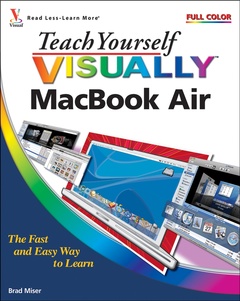
Chapter 2: Looking Through Mac OS X Finder Windows.
Chapter 3: Using the Dock, Exposé, Spaces, and the Dashboard.
Chapter 4: Working on the Mac Desktop.
Chapter 5: Working with Mac Applications.
Chapter 6: Personalizing MacBook Air.
Chapter 7: Connecting to a Network and the Internet.
Chapter 8: Traveling with MacBook Air.
Chapter 9: Connecting MacBook Air to Other Devices.
Chapter 10: Using MobileMe Online Services.
Chapter 11: Surfing the Web.
Chapter 12: E-mailing.
Chapter 13: Chatting.
Chapter 14: Managing Contacts.
Chapter 15: Managing Calendars.
Chapter 16: Printing on Paper or Electronically.
Chapter 17: Maintaining and Troubleshooting MacBook Air.
Chapter 18: Listening to Music and Watching Video with iTunes.
Chapter 19: Creating Photo Books and Other Projects with iPhoto.
Date de parution : 10-2008
18.5x23.1 cm
Thème de Teach yourself visually macbook :
Mots-clés :
visual learner; longwinded explanations; something; instructions; book; clear; stepbystep; macbook; screen; tackle; air; tasks; single; macbook air; time; sure; trackpad; multitouch; manage; airport; online; calendars; iphone; connect; practical



