Microsoft Dynamics 365 For Dummies
Auteur : Bellu Renato
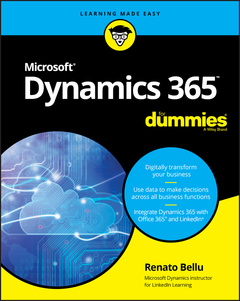
Accelerate your digital transformation and break down silos with Microsoft Dynamics 365
It?s no secret that running a business involves several complex parts like managing staff, financials, marketing, and operations?just to name a few. That?s where Microsoft Dynamics 365, the most profitable business management tool, comes in.
In Microsoft Dynamics 365 For Dummies, you?ll learn the aspects of the program and each of its applications from Customer Service to Financial Management. With expert author Renato Bellu?s clear instructions and helpful tips, you?ll be managing to your fullest advantage before you know it. Let?s get started!
- Digitally transform your business by connecting CRM and ERP
- Use data to make decisions across all business functions
- Integrate Dynamics 365 with Office 365 and LinkedIn
- Manage financials and operations
Are you running a dynamic business? This book shows you how!
Introduction 1
Who Should Buy This Book 1
About This Book 2
Part 1: Doing Great Things with Microsoft Dynamics 365 2
Part 2: Customer Engagement (formerly Dynamics CRM Online) 2
Part 3: Business Central ERP (formerly Dynamics NAV) 2
Part 4: Finance and Operations ERP (formerly Dynamics AX) 3
Part 5: The Part of Tens 3
Foolish Assumptions 3
Icons Used in This Book 3
Beyond the Book 4
Part 1: Doing Great Things with Microsoft Dynamics 365 5
Chapter 1: Floating on a Secure Cloud 7
Getting Under the Dynamics 365 Umbrella 9
Gaining a little historical perspective 10
Reading the roadmap for Microsoft ERP and CRM 12
Asking what’s in the Dynamics 365 “sausage” 13
Standardizing the tools and terminology 15
Transitioning to the Cloud 16
Understanding the difference between hosted client/server and true SaaS 17
Migrating from Dynamics GP or SL to Dynamics 365 19
Migrating from Dynamics CRM or CRM Online to Dynamics 365 21
Migrating from Dynamics AX to Dynamics 365
Enterprise edition 22
Migrating from Dynamics NAV to Dynamics 365
Business edition 23
Chapter 2: Extending Your Reach with Office 365 25
Working with the Admin Center 25
Managing users 26
Purchasing and managing subscriptions 28
Setting the password expiration 31
Integrating Dynamics 365 with Outlook Email 32
Adding the Excel Add-In for Finance and Operations 37
Organizing Documents with SharePoint and OneDrive 40
Messaging with Skype for Business 45
Chapter 3: Powering Up Your Business Intelligence 49
A Little Pre-History 50
Exploring Data through Power BI 51
Installing Power BI Desktop 54
Connecting to Dynamics 365 with Power BI Desktop 55
Connecting to a file 56
Connecting to a SQL View 56
Connecting to Dynamics 365 57
Connecting Power BI to Business Central 57
Connecting Power BI to Finance and Operations 59
Harnessing the Power of Apps and Content Packs 63
Embedding Dashboards in Dynamics 365 65
Chapter 4: Extending Dynamics 365 with PowerApps 67
Providing Power to Your People with PowerApps 68
Finding out whether PowerApps is right for you 70
Making external PowerApps connections 72
Adding an Option set 74
Adding a data connection 76
Making your app your own with App Settings 78
Connecting PowerApps to Dynamics 365 79
Chapter 5: Going with the Microsoft Flow to Enhance Dynamics 365 83
Setting Up Basic Workflows Using Microsoft Flow 84
Grasping the Relationship Between Document Management and Workflow 87
Seeing How Microsoft Does ECM 88
Understanding Workflow in the ERP and CRM Realms 89
Considering your workflow options in Dynamics 365 90
Comprehending the Microsoft Flow advantage 94
Part 2: Customer Engagement (Formerly Dynamics Crm Online) 97
Chapter 6: Turning Relationships into Revenue with Sales 99
Understanding CRM-Related Terms 99
Navigating the Navigation Bar 103
Working with Leads, Accounts, and Contacts 105
Leading the way with leads 107
Working with accounts 110
Connecting with contacts 111
Tracking Opportunities 114
Creating Quotes, Orders and Invoices 116
Chapter 7: Connecting with Customers Anytime, Anywhere with Customer Service 117
Knowing Your Way Around Dynamics 365 for Customer Service 118
Users 119
Accounts 120
Contacts 120
Cases 120
Posts and notes 121
Activities 121
Tasks 121
Queues 123
Views 123
Working with Cases 125
Finding a case 125
Adding a new case 127
Annotating an existing case 129
Taking action on an existing case 130
Adding knowledge articles (KB records) 132
Relating a case to other information 133
Gaining Control with Dynamics 365 for Customer Service Dashboards 135
Chapter 8: Profiting from Project Service Automation 137
Categorizing Project Software 139
Avoiding complicated project accounting 141
Rules of thumb for selecting project software in Dynamics 365 143
Knowing Your Way around Dynamics 365 for Project Service Automation 144
Connecting remotely with the Project Service Hub 146
Getting familiar with the components of Project Service Automation 147
Recognizing the importance of planning the setup of Project Service 148
Chapter 9: Creating and Nurturing Leads with Marketing 153
Connecting Marketing to Sales 154
Escaping the Doldrums of Drab Emails and Boring Web Pages 156
Using templates to get up to speed quickly 157
Segmenting your contacts for marketing and subscription lists 158
Adding a static marketing segment 159
Listening to the Voice of the Customer 161
Dashing Off to Marketing Dashboards 164
Configuring Advanced Settings in Dynamics 365 for Marketing 164
Chapter 10: Going Mobile with Field Service 167
Assessing Microsoft’s FSM Competitors 169
Taking the Back-office ERP into Consideration 170
Getting Acquainted with the Key Components of Dynamics 365 for Field Service 171
Living the Dream of Efficient Field Service: The Work Order Lifecycle 174
Configuring Administrative Settings for Dynamics 365 for Field Service 175
Working with Work Orders 177
Adding a Customer Asset 179
Transferring Inventory 180
Part 3: Business Central Erp (Formerly Dynamics Nav) 183
Chapter 11: Accounting for Your Business with Business Central 185
Getting to Know the Interface 188
Making Your Way Around the Home Screen 189
Setting Up the Books 191
Adding accounts to the chart of accounts 192
Defining G/L account categories 194
Specifying bank accounts 196
Entering Sales Quotes 198
Creating Sales Orders and Invoices 200
Creating Sales Credit Memos 202
Maintaining Customers 204
Maintaining Vendors 207
Chapter 12: Setting Up Business Central for Optimal Results 211
Migrating from Dynamics NAV to Business Central 213
Navigating in Business Central 215
Searching for screens and reports 215
Navigating by menu 218
Feeling at home in your Role Center 220
Setting Up Business Central 223
Working with manual setup 225
Setting up number series (sequence numbers) 227
Defining number series relationships 229
Managing users and permissions 230
Setting up inventory 233
Part 4: Finance and Operations Erp (Formerly Dynamics Ax) 237
Chapter 13: Going Beyond Crunching Numbers with Financial Management 239
Getting a Bird’s-Eye View of D365O Capabilities 242
Raising the Flag on Microsoft’s Flagship ERP 243
Learning How to Get Around in D365O 246
Navigating with tiles 249
Setting user preferences 250
Harnessing the Power of Financial Dimensions 252
Chapter 14: Becoming a Smooth Operator with Operations 259
Changing Companies 260
Navigating by Module 261
Taking Advantage of Keyboard Shortcuts 263
Taking a Deeper Dive into D365O Capabilities by Module 264
Mastering Master Data in D365O 268
Surveying the vendor record 268
Surveying the customer record 271
Surveying the inventory item (released product) record 273
Using the More Options button 276
Working with List Pages 278
Exporting List Pages to Excel Spreadsheets 281
Chapter 15: Looking Under the Hood (Understanding the D365O Technology) 283
Upgrading from Dynamics AX to Dynamics 365 for Finance and Operations 284
Migrating customizations from over-layering to extensions 285
Rewriting integrations created with AIF 286
Tapping into technology for integrations and data conversions 287
Using a comprehensive design document and a right-sized project plan 289
Personalizing the User Interface 290
Configuring the Global Address Book 297
Creating additional address books 299
Setting global address book default values 299
Creating new party records 300
Transforming Your HR Department with Talent 304
Filing Expense Reports with Expense Management 306
Part 5: The Part of Tens 309
Chapter 16: The Ten Most Exciting Capabilities of Dynamics 365 311
Supercomprehensive Coverage 311
Scalability with Azure 314
Mobile Computing 315
Localization Features 316
Employee Self-Service 318
Common Data Model 321
Team Member License 323
General Data Protection Regulation 323
Unified Interface 324
Categorized and Relevance Search 325
Chapter 17: Ten Dynamic 365 Myths to Dispel 327
Myth 1: Investing in ERP Doesn’t Pay 327
Myth 2: Our ERP Is Too Entrenched 330
Myth 3: ERP Is Too Complex for the Cloud 332
Myth 4: Integrations Are Not Worth It — Just Rekey the Data 333
Myth 5: Software as a Service Is More Expensive than On-Premise 334
Myth 6: The Cloud Is Not Secure Enough for ERP 335
Myth 7: What If the Internet Goes Down 337
Myth 8: I’ll Lose My Data in the Cloud 337
Myth 9: You Won’t Have Control of Your Data 338
Myth 10: Cloud Apps Are Not Customizable 339
Index 341
Renato Bellu is an ERP and CRM solutions architect and hands-on computer programmer. He has architected and managed some of the most complex ERP and CRM implementations ever successfully completed with Microsoft Dynamics, and has created several successful video courses for Lynda.com and LinkedIn Learning. Ren is also the author of Microsoft Dynamics GP for Dummies.
Date de parution : 10-2018
Ouvrage de 384 p.
18.5x23.1 cm



