Speed! understanding & installing streaming media home networks
Auteur : WOLF Mike
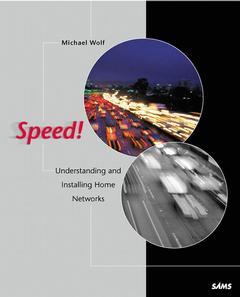
Broadband, streaming media, anything to do with fast content delivery over the Internet is hot! This book explains all of the options that are or will be available, as well as tell how to prepare for the coming home media explosion.
- Realistic and fun look at the various options available to individuals wishing to create their own home network.
- The book takes a dry subject and explains the material in a clear, non-threatening manner.
- This book offers much more on broadband services (streaming media) and options than any book currently in the marketplace.
Michael Wolf is an industry analyst following the residential networking market for Cahners In-Stat Group, located in Scottsdale, Ariz. His report, "The Residential Gateway Market: The Heart of the Home Network," was published in July 1999. He has also published magazine articles in such technically focused magazines as Electronic News and CommVerge, and the more marketing oriented TWICE magazine, a consumer electronic retailer magazine. His job entails authoring comprehensive technology reports as a technology industry analyst, with his main focus being residential connectivity technologies.
I. GETTING GOING: NETWORKING OVERVIEW AND PLANNING.
1. Its a Networked World.2. Home Network Building Blocks: What Makes Your Network Tick.
3. Network Relationships: Network Types and Topologies.
4. Your Home Network Planning Guide.
II. DIGITAL PLUMBING: NETWORK WIRING AND HARDWARE OPTIONS.
5. Home Network Equipment: Choices, Choices, Choices.
6. Understanding and Installing an Ethernet Network.
7. The Wonderful World of Wireless Networking.
8. Other Networking Technologies: Phoneline, Powerline, and Structured Wiring Ethernet.
III. SOFTWARE SETUP AND MANAGEMENT.
9. Setting Up Home Network Software.
10. Getting Around the Home Network.
11. Sharing Files and Printers on a Home Network.
12. Networking with Macs.
IV. UNDERSTANDING AND SHARING INTERNET CONNECTIONS.
13. Getting Online the High-Speed Way.
14. Internet Sharing on a Home Network.
V. UNLEASH THE NETWORK.
15. Home Networks and Entertainment: Audio, Video, and Gaming.
16. Using Non-PC Devices on the Home Network.
Date de parution : 11-2001
Ouvrage de 400 p.
18.7x23.2 cm



