X Window programming from scratch (with CD ROM)
Langue : Anglais
Auteur : BROWN
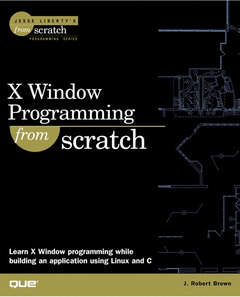
This book shows how to create a graphical user interface and accomplish graphic rendering using the X Window System software. It offers a unique approach to skill development by leading the reader through basic to very advanced concepts. This title provides all of the following: 7 A guide to the Linux operating system for application development At UNIXs inception, the aim was to equip engineers with maximum power to do their job. As one of the fastest growing operating systems, Linux is finding its way onto more and more desktops as the UNIX of choice. This text shows what makes UNIX the workhorse it is by illustrating how to use Linux in an application development environment. 7 Step-by-step instruction to the correct usage and syntax of C language to accomplish critical constructs and programming logic will enforce the critical first step of learning software application development. 7 Comprehensive introduction of the X Window System for interface creation and graphic rendering This text shows how to create a GUI and accomplish graphic rendering using the X Window System software. Specific topics include creating and managing windows, buttons and icons, using colors and fonts, and drawing geometric shapes based on user input. 7 A complete structured project to "learn by doing" As an erector set for computer programming, this text provides illustrated detail of the pieces required to accomplish a professional 2D graphic editor. Following an analysis of the code necessary to move, scale, rotate and cut graphic objects, instructions let the reader to assemble them into a working application.
Introduction.
Section One: Starting Points.
I. ABSOLUTE ZERO.
1. UNIX for Developers.
2. Programming Constructs.
3. A Word on C.
The man Command. Organization and Navigation.
Directories. Permissions. chmod. The cd Command.
The C Compiler. Object Files. Source Files. The vi Editor. The make Utility.
The cc Command. Makefile.
System Tools and Useful Commands.
grep, Pipes, Redirection, and more. The find Command.
Next Steps.
Directories. Permissions. chmod. The cd Command.
The C Compiler. Object Files. Source Files. The vi Editor. The make Utility.
The cc Command. Makefile.
System Tools and Useful Commands.
grep, Pipes, Redirection, and more. The find Command.
Next Steps.
2. Programming Constructs.
Decisions.
The if Statement. The else Statement. Types of Conditions. The if else Statement. The case Statement.
Loops.
The for Loop. The while Loop. The do while Loop.
Functions.
Declarations. Return Type. Function Name. Parameters. Definition. The return Statement.
Data.
Data Types. Next Steps.
The if Statement. The else Statement. Types of Conditions. The if else Statement. The case Statement.
Loops.
The for Loop. The while Loop. The do while Loop.
Functions.
Declarations. Return Type. Function Name. Parameters. Definition. The return Statement.
Data.
Data Types. Next Steps.
3. A Word on C.
Hello World.
Comment Tokens. The Function main. Code Bodies. Variable Scope. Built-In Functions. Memory Management. Dynamic Memory Allocation. Memory Leaks. Definitions and Macros.
Conclusion. Next Steps.
Comment Tokens. The Function main. Code Bodies. Variable Scope. Built-In Functions. Memory Management. Dynamic Memory Allocation. Memory Leaks. Definitions and Macros.
Conclusion. Next Steps.
II. THE PIECES OF X.
4. Windowing Concepts.
5. Widget Sets.
6. Components of an X Window Application.
7. Xlib Graphic Primitives.
Origins of the X Window System. The Pieces of X.
Client/Server Model. Window Hierarchy.
Next Steps.
Client/Server Model. Window Hierarchy.
Next Steps.
5. Widget Sets.
The Power and Convenience of Using Widget Sets. The Athena Widget Set.
The Core Widget. Widgets That Manage Other Widgets. The Motif Widgets.
Next Steps.
The Core Widget. Widgets That Manage Other Widgets. The Motif Widgets.
Next Steps.
6. Components of an X Window Application.
Connecting to the X Server.
Employing Widget Resources Using Variable Argument Lists.
Creating the Application Interface.
Creating Buttons. Creating Pixmap Icons. Assigning Actions.
Managing Windows. Processing Events. Summary. Next Steps.
Employing Widget Resources Using Variable Argument Lists.
Creating the Application Interface.
Creating Buttons. Creating Pixmap Icons. Assigning Actions.
Managing Windows. Processing Events. Summary. Next Steps.
7. Xlib Graphic Primitives.
The Graphics Context.
The GC Function. GCForeground and GCBackground. GCLineWidth. GCTile.
Graphic Primitive Functions.
XDrawPoint. XDrawLine. XDrawRectangle. XDrawArc. Filled Graphics.
Next Steps.
The GC Function. GCForeground and GCBackground. GCLineWidth. GCTile.
Graphic Primitive Functions.
XDrawPoint. XDrawLine. XDrawRectangle. XDrawArc. Filled Graphics.
Next Steps.
III. BACK TO SCHOOL.
8. Vector Versus Raster Graphics.
9. Object Bounds Checking.
10. Trigonometric and Geometric Functions.
11. Graphic Transformations.
12. Coordinate Systems.
Vector Graphics. Raster Graphics. Next Steps.
9. Object Bounds Checking.
Point-Array-Based Object Bounds. Arc Object Bounds. Employing Object Bounds. Next Steps.
10. Trigonometric and Geometric Functions.
Calculating Point and Line Intersections. Calculating Slope. Calculating Point and Arc Intersections. Next Steps.
11. Graphic Transformations.
Moving.
Moving a Line. Moving an Arc.
Scaling.
Scaling a Line. Scaling an Arc.
Rotating.
Rotating a Line. Rotating an Arc.
Next Steps.
Moving a Line. Moving an Arc.
Scaling.
Scaling a Line. Scaling an Arc.
Rotating.
Rotating a Line. Rotating an Arc.
Next Steps.
12. Coordinate Systems.
Rectangular Coordinates. Polar Coordinate System. Next Steps.
Section Two: Graphics Editor Application.
IV. LAYING OUT THE PARTS.
13. Application Structure.
14. Program Flow.
15. Common Object Definition.
16. Object Manipulation.
17. Utilities an
Project Structure.
Laying Out the User Interface.
Parsing the Command Line. The getopt Function. The XtVaGetApplicationResources Function. Setting Up a Canvas. Building the Project. Next Steps.
Laying Out the User Interface.
Parsing the Command Line. The getopt Function. The XtVaGetApplicationResources Function. Setting Up a Canvas. Building the Project. Next Steps.
14. Program Flow.
Processing Events. X Event Hooks.
Widget Callbacks. Event Handlers. Widget Translation Tables.
Next Steps.
Widget Callbacks. Event Handlers. Widget Translation Tables.
Next Steps.
15. Common Object Definition.
Line Object Data Structure. Text Object Data Structure.
Understanding Vector Fonts.
The GXText Data Structure. Arc Object Data Structure. Common Object Data Structure. Next Steps.
Understanding Vector Fonts.
The GXText Data Structure. Arc Object Data Structure. Common Object Data Structure. Next Steps.
16. Object Manipulation.
Copying an Object. Deleting an Object. Refreshing Objects. Parsing for an Object. Managing Object Handles. Managing the Status of an Object. Processing User Navigation of Objects. Next Steps.
17. Utilities an
Date de parution : 07-2000
Ouvrage de 800 p.
18x23 cm
Thèmes de X Window programming from scratch (with CD ROM) :
© 2024 LAVOISIER S.A.S.



