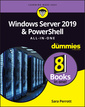Windows PowerShell in 24 Hours, Sams Teach Yourself Sams Teach Yourself Series
Auteur : Warner Timothy
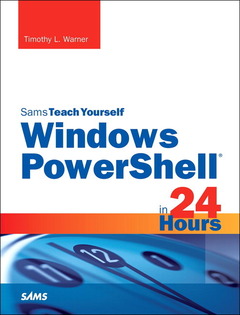
In just 24 lessons of one hour or less, Sams Teach Yourself Windows PowerShell in 24 Hours helps you streamline all facets of Windows administration, supercharging your effectiveness as an IT professional or power user. This book?s straightforward, step-by-step approach shows you how to build and run scripts, extend Windows PowerShell reach, manage computers remotely, and automate a wide variety of tasks on any modern Windows server or client. Every lesson builds on what you?ve already learned, giving you a rock-solid foundation for real-world success!
Step-by-step instructions carefully walk you through the most common PowerShell scripting tasks.
Practical, hands-on examples show you how to apply what you learn.
Quizzes and exercises help you test your knowledge and stretch your skills.
Notes, tips, and cautions point out shortcuts, pitfalls, and solutions.
Learn how to...
- Install, configure, and explore Windows PowerShell (including updates for PowerShell 5)
- Leverage .NET?s remarkable power and scope with easy-to-use cmdlets
- Build new scripts with the console, ISE visual tools, and other popular hosts
- Apply best practices for writing more reliable, flexible, team-friendly scripts
- Work effectively with the pipeline, objects, and data
- Extend Windows PowerShell reach via providers, drives, and output
- Run external tools like ping, ipconfig, and tracert from within PowerShell
- Remotely manage computers with basic and advanced remoting (WinRM), WMI, and Regex
- Configure Windows devices across the web with PSWA
- Sort, filter, measure, format, export, and convert script output
- Run Windows PowerShell flexibly, using background and scheduled jobs
- Customize your environment with profile scripts, alternate credentials, thirdparty tools, and packages
- Strengthen your control over Windows systems and services with Desired State Configuration
- Administer key tasks on SQL Server, SharePoint, and other Windows servers
- Master PowerShell skills needed to earn many Microsoft certifications
Introduction 1
Who Should Read This Book 1
How This Book Is Organized 2
Conventions Used in This Book 4
System Requirements 5
Part I: Introducing Windows PowerShell
HOUR 1: Getting to Know Windows PowerShell 7
Why You Should Learn Windows PowerShell 8
Brief History of Windows PowerShell 10
Understanding the Windows PowerShell Components 13
Investigating the Power and Simplicity of Windows PowerShell 18
Summary 21
Q&A 22
Workshop 23
HOUR 2: Installing and Configuring Windows PowerShell 25
Determining Your Windows PowerShell Environment 26
Installing the Latest Version of Windows PowerShell 29
Customizing the Windows PowerShell Console 32
Customizing the Windows PowerShell ISE 39
Summary 42
Q&A 42
Workshop 44
HOUR 3: Mastering the Windows PowerShell Help System 47
Anatomy of a Windows PowerShell Cmdlet 47
Updating the Windows PowerShell Help Library 50
Understanding Windows PowerShell Help Syntax 54
Accessing Additional Command Help 60
Summary 66
Q&A 66
Workshop 67
HOUR 4: Finding and Discovering Windows PowerShell Commands 69
How Windows PowerShell Commands Are Packaged 69
Installing RSAT Tools on Windows 8.1 73
Locating Windows PowerShell Commands 75
Running External Commands 83
Summary 86
Q&A 87
Workshop 88
Part II: Understanding Objects and the Pipeline
HOUR 5: Thinking in Terms of Objects 91
The Problem with UNIX/Linux 91
What Is an Object? 93
Discovering Object Members 96
Putting Objects into Action 102
Summary 105
Q&A 105
Workshop 106
HOUR 6: Mastering the Windows PowerShell Pipeline 109
Understanding How the Pipeline Works from a High Level 109
Understanding in Depth How the Pipeline Works 113
Passing Data Through the Pipeline 118
“Forcing” Objects Through the Pipeline 125
Summary 129
Q&A 130
Workshop 131
HOUR 7: Sorting, Filtering, and Measuring Windows PowerShell Output 133
Sorting Output 134
Filtering Output 137
Measuring Objects 144
Summary 148
Q&A 148
Workshop 150
Part III: Extending the Reach of Windows PowerShell
HOUR 8: Managing Windows PowerShell Providers 153
What Are Providers? 153
Introduction to Default PSDrives 155
Using the FileSystem Provider 159
Using the Alias Provider 166
Using the Registry Provider 167
Using Extended Providers 169
Summary 171
Q&A 171
Workshop 172
HOUR 9: Formatting, Exporting, and Converting Windows PowerShell Output 175
How the PowerShell Formatting
Subsystem Works 176
Formatting PowerShell Output 180
Exporting PowerShell Output 187
Converting PowerShell Output 193
Summary 197
Q&A 198
Workshop 198
Part IV: Managing Computers Remotely with Windows PowerShell
HOUR 10: Implementing One-to-One Windows PowerShell Remoting 201
Understanding Classic Windows PowerShell Remote Access 201
Introducing “True” PowerShell Remoting 203
Enabling Windows PowerShell Remoting 205
Creating a Windows PowerShell Remote Session 209
Sending Scripts over the Network 214
Summary 217
Q&A 218
Workshop 218
HOUR 11: Implementing One-to-Many Windows PowerShell Remoting 221
One-to-Many Remote Access in the
Classic Scenario 221
One-to-Many Remoting with Persistent Sessions 224
Managing Session Configurations 225
One-to-Many Remoting with the Windows PowerShell ISE 228
Passing Input to Remote Commands 231
Summary 233
Q&A 233
Workshop 235
HOUR 12: Deploying Windows PowerShell Web Access 237
Introducing Windows PowerShell Web Access 237
Setting Up the Windows PSWA Gateway 239
Testing the Windows PSWA User Experience 244
Managing the Gateway 249
Summary 251
Q&A 252
Workshop 252
Part V: Putting Windows Powershell to Work
HOUR 13: Multitasking Windows PowerShell 255
Investigating the PowerShell Job Architecture 255
Controlling Job Behavior 259
Understanding Parent and Child Jobs 261
Introducing the –AsJob Parameter 263
Scheduling Jobs 266
Reviewing What We’ve Learned 270
Summary 272
Q&A 273
Workshop 273
HOUR 14: Harnessing Windows PowerShell Workflow 275
Understanding How Windows PowerShell Workflow Works 276
Writing Your First Windows PowerShell Workflow 279
Running a Workflow as a Job 282
Understanding Workflow Activities 283
Tying Everything Together 288
Summary 289
Q&A 290
Workshop 291
HOUR 15: Introducing WMI and CIM 293
Defining WMI and CIM 293
Getting Comfortable with WMI 296
Using Windows PowerShell WMI Commands 300
Using Windows PowerShell CIM Commands 305
Summary 308
Q&A 308
Workshop 310
HOUR 16: Searching and Filtering with Regular Expressions 313
Revisiting the Wildcard Operators 313
Understanding Regular Expressions 315
Using the –Match Parameter 317
Using Select-String 324
Using the RegEx Type Accelerator 327
Summary 327
Q&A 328
Workshop 329
Part VI: Enterprise-Class Windows PowerShell
HOUR 17: Managing Software with Windows PowerShell OneGet 331
Understanding IT-Related Terminology 332
Preparing Your Environment 334
Browsing Package Repositories 336
Installing Software from the Command Line 340
Managing Providers and Packages 346
Hosting a Private OneGet Repository 349
Summary 350
Q&A 351
Workshop 352
HOUR 18: Desired State Configuration Basics 355
Historical Background of DSC 355
Basic Tenets of DSC 357
DSC Authoring Environment 358
Configuring the DSC Environment 359
Writing Your First Configuration Script 364
A Word on DSC Push Configuration 372
Summary 373
Q&A 373
Workshop 375
Part VII: Scripting with Windows PowerShell
HOUR 19: Introduction to Windows PowerShell Scripting 377
Managing Execution Policy 377
Writing Our First Script: The User Profile 379
Writing a PowerShell Function 383
Adding Programming Logic 385
Running Scripts 388
Pointers to Master PowerShell Scripting 395
Summary 395
Q&A 396
Workshop 397
HOUR 20: Making PowerShell Code Portable with Modules 399
Understanding Snap-Ins 399
Introducing PowerShell Modules 401
Creating Your First PowerShell Script Module 403
Using Module Manifests 407
Adding Comment-Based Help 410
Finding Modules Easily 413
Summary 414
Q&A 414
Workshop 415
Part VIII: Administering Microsoft Enterprise Servers with Windows PowerShell
HOUR 21: Managing Active Directory with Windows PowerShell 417
Installing Active Directory 417
Creating Common Active Directory Objects 423
Understanding Various AD Administrative Tasks 430
Summary 433
Q&A 433
Workshop 434
HOUR 22: Managing SQL Server with Windows PowerShell 437
Running PowerShell Using SQL Server Tools 438
Interacting with SQL Server Using PowerShell 442
Automating Common SQL Server DBA Tasks 443
Summary 449
Q&A 450
Workshop 451
HOUR 23: Managing SharePoint Server with Windows PowerShell 453
Understanding the Environment 453
Deploying a Service Application 457
Deploying a Web Application 459
Deploying a Site Collection 460
Setting Permissions on a Site Collection 462
Reporting on a SharePoint Farm 463
Summary 468
Q&A 468
Workshop 468
HOUR 24: Managing Microsoft Azure with Windows PowerShell 471
Defining Microsoft Azure 472
Preparing Your Azure-PowerShell Environment 474
Working with Azure Virtual Machines 477
Managing Office 365 and SharePoint Online with Azure 485
Summary 488
Q&A 489
Workshop 490
INDEX 493
Timothy Warner is an IT professional and technical trainer based in Nashville, Tennessee. Tim became acquainted with information technology in 1982 when his dad bought the family a Timex Sinclair 1000 home computer and he taught himself BASIC programming. Today he works as an author/evangelist for Pluralsight and shares Windows PowerShell knowledge with anyone who’ll listen at his Two Minute PowerShell blog: http://2minutepowershell.com. You can reach Tim directly via LinkedIn: http://linkedin.com/in/timothywarner.
- Teaches students to use PowerShell to streamline and automate virtually all facets of Windows administration - even if they have no experience with PowerShell or scripting
- Covers PowerShell installation/configuration, commands and scripts, the pipeline, objects, providers, drives, remoting, customization, jobs, and much more
- Teaches through practical instructions, realistic examples, Q-and-As, quizzes, exercises, and tips
Date de parution : 05-2015
Ouvrage de 528 p.
18x23.1 cm
Disponible chez l'éditeur (délai d'approvisionnement : 14 jours).
Prix indicatif 38,29 €
Ajouter au panier