Windows 10 Step by Step (2nd Ed.) Step by Step Series
Auteur : Lambert Joan
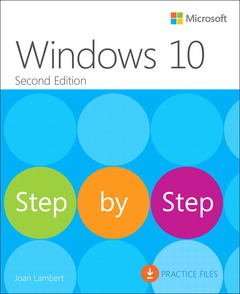
The quick way to learn today?s Windows 10!
This is learning made easy. Get more done quickly with the newest version of Windows 10. Jump in wherever you need answers?brisk lessons and colorful screenshots show you exactly what to do, step by step.
- Do what you want to do with Windows 10!
- Explore fun and functional improvements in the newest version
- Customize your sign-in and manage connections
- Quickly find files on your computer or in the cloud
- Tailor your Windows 10 experience for easy access to the information and tools you want
- Work more efficiently with Quick Action and other shortcuts
- Get personalized assistance and manage third-party services with Cortana
- Interact with the web faster and more safely with Microsoft Edge
- Protect your computer, information, and privacy
Part 1: The Windows 10 environment
Introduction
1 Get started using Windows 10
2 Personalize your working environment
Part 2: Apps and files
3 Work with shortcuts and tiles
4 Work with apps and notifications
5 Explore files and folders
6 Manage folders and files
Part 3: Devices and resources
7 Manage peripheral devices
8 Manage network and storage resources
9 Get assistance from Cortana
10 Safely and efficiently browse the internet
Part 4: Behind the scenes
11 Manage user accounts and settings
12 Manage computer settings
13 Manage power and access options
14 Work more efficiently
15 Protect your computer and data
Joan Lambert has worked closely with Microsoft technologies since 1986, and in the training and certification industry since 1997. As President and CEO of Online Training Solutions, Inc. (OTSI), Joan guides the translation of technical information and requirements into useful, relevant, and measurable resources for people who are seeking certification of their computer skills or who simply want to get things done efficiently.
Joan is the author or coauthor of more than four dozen books about Windows and Office apps (for Windows, Mac, and iPad), five generations of Microsoft Office Specialist certification study guides, video-based training courses for SharePoint and OneNote, QuickStudy guides for Windows and Office apps, and the GO! series book for Outlook 2016.
Blissfully based in America’s Finest City, Joan is a Microsoft Certified Professional, Microsoft Office Specialist Master (for all versions of Office since Office 2003), Microsoft Certified Technology Specialist (for Windows and Windows Server), Microsoft Certified Technology Associate (for Windows), Microsoft Dynamics Specialist, and Microsoft Certified Trainer.
The smart way to learn Windows 10–one step at a time!
- New 4 color design
- Learn how to use Windows vNext at your own pace—completing just the lessons you need, or working from cover to cover.
- Covers core Windows features, and highlights new and enhanced capabilities.
- Features easy-to-follow lessons, helpful screenshots, and hands-on, skill-building exercises.
- Includes practice files, searchable eBook, and other resources.
Date de parution : 03-2018
Ouvrage de 640 p.
19x23 cm



