Microsoft office word 2007 on demand
Auteurs : INC Perspection., JOHNSON Steve
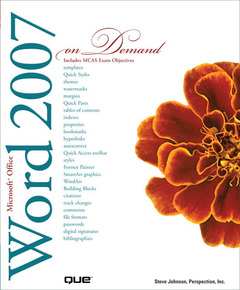
See How To
* Create documents more efficiently using a new results-oriented interface
* Use formatting, editing, reviewing, and publishing tools to create documents in print and online
* Create great-looking documents faster using themes, styles, and templates
* Organize information and add impact with clip art, SmartArt diagrams, tables, and charts
* Create customized letters, labels, and envelopes
* Use the Full Reading view to comfortably read documents on screen
* Use the Outline and Draft views to develop your documents
* Use Groove and SharePoint Team Services to collaborate and share documents and information
* Prepare for the Microsoft Certified Applications Specialists exam
This book uses real-world examples to give you a context in which to use the task. This book also includes workshops to help you put together individual tasks into projects. The Word example files that you need for project tasks are available at has written and produced books on a variety of computer softwareincluding Microsoft Office 2003 and XP, Microsoft Windows XP, Apple Mac OS X Panther, Adobe Photoshop CS2, Macromedia Flash 8, Macromedia Director MX, and Macromedia Fireworksand Web publishing. In 1991, after working for Apple Computer and Microsoft, Steve Johnson founded Perspection, Inc. Perspection is committed to providing information and training to help people use software more effectively. Perspection has written more than 80 computer books, and sold more than 5 million copies.
This courseware meets the objectives for the Microsoft Certified Application Specialist (MCAS). Upon completion of this courseware, you may be prepared to take the exam for MCAS qualification. To learn more about becoming a Microsoft Certified Application Specialist, visit xvii
Chapter 1 Getting Started with Word
Chapter 2 Working with Simple Documents
Chapter 3 Formatting Documents
Chapter 4 Using Templates, Styles, and Themes
Chapter 5 Adding Graphics and Multimedia to Documents
Chapter 6 Adding Tables and Charts to Documents
Chapter 7 Creating Desktop Publishing Documents
Chapter 8 Working with Long Documents
Chapter 9 Working with Technical Documents
Chapter 10 Creating Mail Merge Documents
Chapter 11 Proofing and Printing Documents
Chapter 12 Publishing Documents on the Web
Chapter 13 Protecting and Securing Documents
Chapter 14 Reviewing and Sharing Documents
Chapter 15 Sharing Information Between Programs
Chapter 16 Customizing Word
Chapter 17 Expanding Word Functionality
Chapter 18 Working Together on Office Documents
W Workshops: Putting It All Together ...
Introduction xvii
Chapter 1 Getting Started with Word 1
Chapter 2 Working with Simple Documents 35
Chapter 3 Formatting Documents 61
Chapter 4 Using Templates, Styles, and Themes 83
Chapter 5 Adding Graphics and Multimedia to Documents 107
Chapter 6 Adding Tables and Charts to Documents 135
Chapter 7 Creating Desktop Publishing Documents 161
Chapter 8 Working with Long Documents 195
Chapter 9 Working with Technical Documents 217
Chapter 10 Creating Mail Merge Documents 241
Chapter 11 Proofing and Printing Documents 259
Chapter 12 Publishing Documents on the Web 283
Chapter 13 Protecting and Securing Documents 303
Chapter 14 Reviewing and Sharing Documents 331
Chapter 15 Sharing Information Between Programs 347
Chapter 16 Customizing Word 367
Chapter 17 Expanding Word Functionality 391
Chapter 18 Working Together on Office Documents 419
W Workshops: Putting It All Together 445
New Features 451
Microsoft Certified Applications Specialist 457
Index 465
Date de parution : 02-2007
Ouvrage de 448 p.
