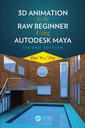Maya 4.5 fundamentals (with CD-ROM)
Auteurs : LAMMERS Jim, GOODING Lee

The essentials of Maya 4.5, including workflow and best practices, for every new user and early adopter.
- Concise coverage of key product and workflow information.
- Publishing at the right time to capitalize on the major growth of the Maya Marketplace.
- Written by Maya beta testers and experienced trainers--a winning combination.
Jim Lammers has been deeply immersed in 3D for the past decade, producing effects for the Sony/Tristar film Starship Trooper and animation for clients such as McDonalds, Sprint, and Nestle. He is an accomplished trainer, having taught numerous classes and produced several training videos on Maya and 3ds max. His company, Trinity Animation, is an Alias/Wavefront reseller offering support and training for their Maya customers. Lee Gooding has helped Trinity Animation produce its Max to Maya Quickstart training package. He is currently pursuing a degree in 3D computer graphics at Purdue University.
Date de parution : 01-2003
Ouvrage de 600 p.
19x23 cm