Internet explorer 5 for Macintosh : visual quickstart guide
Auteur : SCHWARTZ Steve
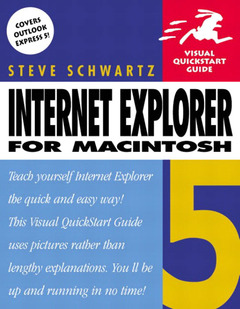
Remember the old days, when all a browser did was take you to whatever URL you typed into it? Now, with new-generation browsers like Microsoft Internet Explorer 5, you can get everything from your favorite radio station to your email messages in one place. To get up to speed quickly with the Mac version of IE 5, turn to Internet Explorer 5 for Macintosh: Visual QuickStart Guide.
The book breaks IE 5 into easy-to-digest tasks, and walks you through each with step-by-step instructions and helpful screenshots. Whether you're a novice or a savvy Web surfer, you'll find concise, sharply focused information on installation, browser basics, and all the new features of IE 5, plus a detailed exploration of Outlook Express 5, the free email client that comes with IE 5. The section on Outlook Express describes how to get the most out of not only email, but also the vast array of newsgroups and news servers you can access with it.
2. Navigating the Web.
3. Working with Favorites.
4. Searching the Web.
5. Offline Browsing and Web Subscriptions.
6 Working with Files.
7. Working with Multimedia.
8. Auction Manager.
9. Internet Explorer Preferences.
10. Setting Up Outlook Express.
11. Introducing Outlook Express.
12. Using the Address Book.
13. Composing and Sending Email.
14. Receiving Email.
15. Setting Mail Preferences.
16 Newsgroup Essentials.
17. Reading and Managing Articles.
18. Posting to Newsgroups.
19. Working Offline.
20. Setting News Preferences.
21. Customizing Outlook Express.
Appendix A: Glossary.
Appendix B: IE5 Keystroke Reference.
Appendix C: Email Keystroke Reference.
Appendix D: News Keystroke Reference.
Date de parution : 06-2000
Ouvrage de 312 p.
18x23 cm
