GIG to upgrading and repairing PCs (Book/CD) (5th Ed.)
Auteur : FULTON Jennifer
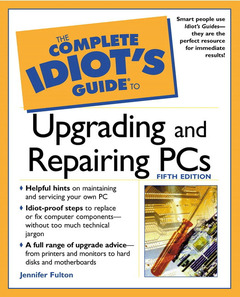
The Compelete Idiot's Guide® to Upgrading and Repairing PCs strikes a good balance as a substantial yet readable guide to your PC's hardware and the peripherals and software that depend on it. It covers, for instance, when and how it is best to upgrade various memory and data storage, motherboards, CPUs or replace a troublesome keyboard or mouse. There's global treatment of the most used Microsoft OSs (Win 98, Me, 2000, some XP) and how to get then to work more efficiently. Even new peripherals and applications get their spotlight, as the author suggests how to prepare your PC for the latest in PDAs, Web cams, gaming devices, all the way to considering the ins and outs of watching TV on your PC. The author covers all this with a sharp eye on teaching the reader how to keep a system running quickly, efficiently and with stability.
FIRST QUARTER: ASSESSING WHETHER UPGRADING IS REALLY NECESSARY.
1.Making the Call: When, Why, and Whether You Should Upgrade.Assessing What You Really Want from Your PC. What Should You Upgrade? What Can You Upgrade? Repairs That Enable You to Avoid Upgrades. Is Your Old Computer Worth Fixing or Upgrading? Nonobvious Factors That Render Your PC Nonupgradeable. Why Upgrading a Notebook PC Might Not Be Doable.2.Now, Let's Find Out What Kind of Computer You Have.
What You Can Tell by Looking at the Outside. What Your BIOS Can Tell You Before You Look Inside. Matching Your Computer to Your Operating System's Requirements.3.What It Takes to Upgrade Each Part of Your Computer.
Parts Is Parts. The Motherboard Makes the Right Connections. The Brain of Your PC: The CPU. Basic Functions Are in the System BIOS. The PC's Think Tank: RAM. Save It for the Hard Disk. Your PC's Video System.4.What You Need to Know Before You Open Your PC.
Creating an Emergency Diskette. Now Back Up Your Data. Putting Your Toolkit Together. Avoiding Frying Yourself on Your PC.
SECOND QUARTER: PREVENTATIVE MAINTENANCE AND OTHER WAYS TO AVOID UPGRADING.
5.Fixing the Most Common Problems.General Hardware Dilemmas. Keyboard Calamities. When the Mouse Becomes a Rat. Infrared Devices: Not Entirely Cordless. When Your Printer Makes You Feel Powerless. Monitoring Your Monitor Troubles. Fixing a Drive That's Floppin'. Optical Drives and Sonic Discrepancies. When Your Modem's on the Fritz. What to Do When You're Not Sure What the Problem Is.6.Cleaning Windows.
Crud Windows Leaves on Your Disk. Avoiding Crashes. Attitude Adjustments. Keeping Your Programs Installed.7.'Repairing' the Hard Disk Instead of Replacing It.
What to Do When Your Hard Disk Plays Hide and Seek. Checking the Hard Disk for Problems. Reorganizing the Hard Disk. Converting from FAT16 to FAT32.
THIRD QUARTER: TAKING EVERYTHING APART.
8.The Easiest Things to Upgrade.Replacing Your Keyboard. Replacing the Mouse. Acquiring or Replacing a Printer. Improving the View with a New Monitor. Scanners: The Latest Standard Equipment. Digital Cameras.9.Accelerating Your PC with a New CPU.
The Size and Shape of Things. The Manufacturers and Their Products. Speed: Illusion and Realities. The Issue of Lower Voltage. Performing Brain Surgery (Replacing the CPU).10.Replacing the Motherboard and Its Parts.
Shopping for a New Motherboard. The Importance of the Chipset. Motherboard-ectomy Illustrated. Yes, You, Too, Can Replace Your BIOS! Replacing a Dead Battery.11.Memorize This! Upgrading Memory.
Memories Through the Yearsor Rather, Months. Buying the Right Kind of RAM. Installation: You Must Remember This.12.Face the Interface.
Everything You Didn't Want to Know About Busses. Enabling Your External Parallel and Serial Ports. Installing and Replacing Expansion Cards. Storage Device Controller Interfaces. What You Need to Know About USB. Gearing Up for FireWire.13.The Online Line.
The 'Telephone' Modem. Installing a Telephone Modem. The Cable Modem: Real, Live Broadband. DiSiLlusionment. Broadband Firewalls and Why You Need One.14.I Can See Clearly Now: Upgrading Your Video.
Shopping for a Video (Graphics) Card. Performing Video Card Surgery. The Long-Awaited Marriage of TV and PC.15.Sensational Stereophonic Sound.
Date de parution : 12-2001
Ouvrage de 506 p.
18.7x23.2 cm



