Exploring microsoft office word 2007, comprehensive
Auteurs : BARBER Maryann, GRAUER Robert, HULETT Michelle
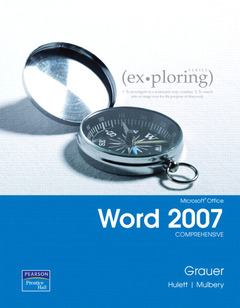
Chapter 1 - What Will Word Processing Do for Me?
Section 1 Introduction to Word Processing
Understanding Word Basics
Using AutoText
Viewing a Document
Using the Mini Toolbar
Hands-On Exercise #1: Introduction to Microsoft Word
Section 2 Document Formatting
Setting Margins and Specifying Page Orientation
Inserting Page Breaks
Adding Page Numbers
Inserting Headers and Footers
Creating Sections
Inserting a Cover Page
Using Find and Replace Commands
Hands-On Exercise #2: Document Organization
Section 3 The Final Touches
Checking Spelling and Grammar
Using Save and Backup Options
Selecting Printing Options
Customizing Word
Hands-On Exercise #3: The Final Touches
Summary
Key Terms
Practice Exercises
Mid-Level Exercises
Capstone Exercise
Mini Cases
Chapter 2 - Gaining Proficiency: Editing and Formatting
Section 1 Text Formatting
Applying Font Attributes Through the Font Dialog Box
Highlighting Text
Controlling Word Wrapping with Nonbreaking Hyphens and Nonbreaking Spaces
Copying Formats with the Format Painter
Hands-on exercise #1: Character Formatting
Section 2 Paragraph Formats
Setting Off Paragraphs with Tabs, Borders, Lists, and Columns
Applying Paragraph Formats
Hands-on exercise #2: Paragraph formatting
Section 3 Styles and Document References
Creating and Modifying Styles
Hands-on exercise #3: Styles
Table of Contents and Indexes
Hands-on exercise #4: Reference Pages
Summary
Key Terms
Practice Exercises
Mid-Level Exercises
Capstone Exercise
Mini Cases
Chapter 3 - Enhancing a Document: Tables and Graphics
Section 1 Tables
Inserting a Table
Hands-On Exercise #1: Insert a Table
Section 2 Advanced Table Features
Formatting a Table
Sort and Apply Formulas to...
Date de parution : 07-2007
Ouvrage de 626 p.
