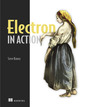Electron: From Beginner to Pro, 1st ed. Learn to Build Cross Platform Desktop Applications using Github's Electron
Auteurs : Griffith Chris, Wells Leif

Discover how to take your existing web development skills and learn how to create desktop applications for macOS, Windows, and Linux, using GitHub's Electron. Learn how to combine the power of Node.js and Chromium to provide a powerful development platform for creating web applications that break free from the browser.
Electron: From Beginner to Pro guides you through the capabilities that you have available to create desktop applications. Learn to use features like file system access, create native menus, OS-specific dialogs and more. The authors will show you how to package your application for distribution for multiple platforms and enable auto-updating.
- Leverage your knowledge of HTML, CSS and JavaScript
- Use current web applications for the desktop
- Create and use Electron?s main process and render process to create effective desktop applications
- Communicate between processes and between windows
- Build desktop applications that can be updated and distributed
Web developers looking to leverage their HTML, CSS and JavaScript skills to create desktop widgets and applications.
Developers wanting to leverage existing a Web application to extend functionality with a desktop application.
1. Introduction
2. Installing Electron
3. The Electron Quick Start
4. BrowserWindow Basics
5. Adding Custom Menus
6. Understanding the IPC Module
7. Working with the Dialog Module
8. WebContents, Screens, and Locales
9. The Dock Icon on macOS
10. Shell
11. Online/Offline Detection
12. Advanced BrowserWindow
13. Debugging Your Electron Application
14. Testing with Spectron
15. Building Your Application
16. Auto Updating Your Application
17. Additional Resources
Chris Griffith is the User Experience Lead at a home automation and security company and is also an instructor at UCSD Extension teaching mobile application development. He has over 17 years of experience in developing user experiences for a variety of clients and platforms. He is also an Adobe Community Professional and is regularly invited to speak at conferences such as Adobe MAX, ngConf, UXPA and HTML5DevConf. He has developed several mobile applications, a variety of code hinters, and ConfiGAP for PhoneGap Build. In addition, he has served as a technical reviewer for several publications, and written for uxmag.com. You can follow him on twitter @chrisgriffith or at chrisgriffith.wordpress.com.
Leif Wells is a web, mobile and desktop application developer. Leif’s professional experience spans technologies from CD-ROM and desktop applications, Web sites and applications, as well as mobile applications. His current focus is building Web applications using Angular or React and building cross-platform hybrid mobile applications using Ionic. Leif provides insight into his experiences at his blog. Leif's Development Blog-o-rama as well as speaking at user groups and conferences.Written by seasoned developers who have used Electron in the field and released two successful Electron-based applications
Includes fully-functional app examples that can be used in the real world
Authors have written and tech edited several books so are well used to distilling complicated subjects into easy-to-follow instructions
Date de parution : 11-2017
Ouvrage de 269 p.
17.8x25.4 cm
Disponible chez l'éditeur (délai d'approvisionnement : 15 jours).
Prix indicatif 68,56 €
Ajouter au panier