C# 7.0 All-in-One For Dummies
Auteurs : Mueller John Paul, Sempf Bill, Sphar Chuck
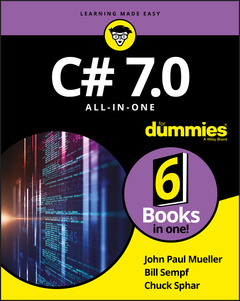
C# know-how is a must if you want to be a professional Microsoft developer. It's also good to know a little C# if you're building tools for the web, mobile apps, or other development tasks. C# 7.0 All-in-One For Dummies offers a deep dive into C# for coders still learning the nuances of the valuable programming language. Pop it open to get an intro into coding with C#, how to design secure apps and databases, and even pointers on building web and mobile apps with C#.
C# remains one of the most in-demand programming language skills. The language regularly ranks in the top five among "most in-demand" languages, typically along with Java/JavaScript, C++, and Python. A December 2016 ZDNet article noted 'If your employer is a Microsoft developer, you better know C#." Lucky for you, this approachable, all-in-one guide is here to help you do just that?without ever breaking a sweat!
Includes coverage of the latest changes to C#
- Shows you exactly what the language can (and can't) do
- Presents familiar tasks that you can accomplish with C#
- Provides insight into developing applications that provide protection against hackers
If you have a basic understanding of coding and need to learn C#?or need a reference on the language in order to launch or further your career?look no further.
Introduction 1
About This Book 1
Foolish Assumptions 2
Icons Used in This Book 2
Beyond the Book 3
Where to Go from Here 4
Book 1: The Basics of C# Programming 5
Chapter 1: Creating Your First C# Console Application 7
Getting a Handle on Computer Languages, C#, and .NET 7
Creating Your First Console Application 11
Making Your Console App Do Something 17
Reviewing Your Console Application 18
Introducing the Toolbox Trick 21
Chapter 2: Living with Variability — Declaring Value-Type Variables 23
Declaring a Variable 24
What’s an int? 25
Representing Fractions 27
Handling Floating-Point Variables 28
Using the Decimal Type: Is it an Integer or a Float? 31
Examining the bool Type: Is it Logical? 33
Checking Out Character Types 33
What’s a Value Type? 36
Comparing string and char 37
Calculating Leap Years: DateTime 38
Declaring Numeric Constants 40
Changing Types: The Cast 41
Letting the C# Compiler Infer Data Types 42
Chapter 3: Pulling Strings 45
The Union is Indivisible, and So are Strings 46
Performing Common Operations on a String 48
Comparing Strings 48
What If I Want to Switch Case? 53
Looping through a String 54
Searching Strings 55
Getting Input from the Command Line 57
Controlling Output Manually 62
Formatting Your Strings Precisely 68
StringBuilder: Manipulating Strings More Efficiently 73
Chapter 4: Smooth Operators 75
Performing Arithmetic 75
Performing Logical Comparisons — Is That Logical? 79
Matching Expression Types at TrackDownAMate.com 83
Chapter 5: Getting into the Program Flow 89
Branching Out with if and switch 90
Here We Go Loop-the-Loop 101
Looping a Specified Number of Times with for 112
Nesting Loops 115
Don’t goto Pieces 116
Chapter 6: Lining Up Your Ducks with Collections 119
The C# Array 120
Processing Arrays by Using foreach 126
Sorting Arrays of Data 128
Using var for Arrays 132
Loosening Up with C# Collections 133
Understanding Collection Syntax 134
Using Lists 136
Using Dictionaries 139
Array and Collection Initializers 141
Using Sets 142
On Not Using Old-Fashioned Collections 147
Chapter 7: Stepping through Collections 149
Iterating through a Directory of Files 149
Iterating foreach Collections: Iterators 157
Accessing Collections the Array Way: Indexers 160
Looping Around the Iterator Block 165
Chapter 8: Buying Generic 177
Writing a New Prescription: Generics 178
Classy Generics: Writing Your Own 179
Revising Generics 197
Chapter 9: Some Exceptional Exceptions 201
Using an Exceptional Error-Reporting Mechanism 202
Throwing Exceptions Yourself 207
Knowing What Exceptions are for 207
Can I Get an Exceptional Example? 208
Assigning Multiple catch Blocks 211
Planning Your Exception-Handling Strategy 214
Grabbing Your Last Chance to Catch an Exception 219
Throwing Expressions 220
Chapter 10: Creating Lists of Items with Enumerations 223
Seeing Enumerations in the Real World 224
Working with Enumerations 225
Creating Enumerated Flags 228
Defining Enumerated Switches 230
Book 2: Object-Oriented C# Programming 233
Chapter 1: Object-Oriented Programming — What’s it All About? 235
Object-Oriented Concept #1: Abstraction 235
Object-Oriented Concept #2: Classification 238
Why Classify? 238
Object-Oriented Concept #3: Usable Interfaces 239
Object-Oriented Concept #4: Access Control 240
How C# Supports Object-Oriented Concepts 241
Chapter 2: Showing Some Class 243
Defining a Class and an Object 244
Accessing the Members of an Object 246
An Object-Based Program Example 247
Discriminating between Objects 249
Can You Give Me References? 249
Classes That Contain Classes are the Happiest Classes in the World 252
Generating Static in Class Members 253
Defining const and readonly Data Members 255
Chapter 3: We Have Our Methods 257
Defining and Using a Method 257
A Method Example for Your Files 259
Having Arguments with Methods 267
Returning Values after Christmas 275
Returning Multiple Values Using Tuples 279
Chapter 4: Let Me Say This about this 283
Passing an Object to a Method 283
Defining Methods 285
Accessing the Current Object 290
Using Local Functions 298
Chapter 5: Holding a Class Responsible 301
Restricting Access to Class Members 301
Why You Should Worry about Access Control 306
Defining Class Properties 312
Getting Your Objects Off to a Good Start — Constructors 315
The C#-Provided Constructor 316
Replacing the Default Constructor 317
Using Expression-Bodied Members 324
Chapter 6: Inheritance: Is That All I Get? 329
Class Inheritance 330
Why You Need Inheritance 332
Inheriting from a BankAccount Class (a More Complex Example) 333
IS_A versus HAS_A — I’m So Confused_A 336
When to IS_A and When to HAS_A 340
Other Features That Support Inheritance 340
The object Class 344
Inheritance and the Constructor 345
The Updated BankAccount Class 350
Chapter 7: Poly-what-ism? 357
Overloading an Inherited Method 358
Polymorphism 366
The Class Business Card: ToString() 374
C# During Its Abstract Period 374
Sealing a Class 383
Chapter 8: Interfacing with the Interface 385
Introducing CAN_BE_USED_AS 385
Knowing What an Interface is 387
Using an Interface 391
Using the C# Predefined Interface Types 392
Looking at a Program That CAN_BE_USED_AS an Example 393
Unifying Class Hierarchies 401
Hiding Behind an Interface 403
Inheriting an Interface 406
Using Interfaces to Manage Change in Object-Oriented Programs 407
Chapter 9: Delegating Those Important Events 411
E.T., Phone Home — The Callback Problem 412
Defining a Delegate 412
Pass Me the Code, Please — Examples 414
A More Real-World Example 417
Shh! Keep it Quiet — Anonymous Methods 426
Stuff Happens — C# Events 427
Chapter 10: Can I Use Your Namespace in the Library? 435
Dividing a Single Program into Multiple Source Files 436
Dividing a Single Program into Multiple Assemblies 437
Putting Your Classes into Class Libraries 440
Going Beyond Public and Private: More Access Keywords 446
Putting Classes into Namespaces 452
Chapter 11: Improving Productivity with Named and Optional Parameters 459
Exploring Optional Parameters 460
Looking at Named Parameters 464
Dealing with Overload Resolution 465
Using Alternative Methods to Return Values 466
Chapter 12: Interacting with Structures 469
Comparing Structures to Classes 470
Creating Structures 472
Using Structures as Records 479
Book 3: Designing for C# 483
Chapter 1: Writing Secure Code 485
Designing Secure Software 486
Building Secure Windows Applications 488
Building Secure Web Forms Applications 493
Using System.Security 498
Chapter 2: Accessing Data 499
Getting to Know System.Data 500
How the Data Classes Fit into the Framework 502
Getting to Your Data 502
Using the System.Data Namespace 503
Chapter 3: Fishing the File Stream 521
Going Where the Fish are: The File Stream 521
StreamWriting for Old Walter 524
Pulling Them Out of the Stream: Using StreamReader 536
More Readers and Writers 540
Exploring More Streams than Lewis and Clark 542
Chapter 4: Accessing the Internet 543
Getting to Know System.Net 544
How Net Classes Fit into the Framework 545
Using the System.Net Namespace 547
Chapter 5: Creating Images 559
Getting to Know System.Drawing 560
How the Drawing Classes Fit into the Framework 563
Using the System.Drawing Namespace 564
Chapter 6: Programming Dynamically! 571
Shifting C# Toward Dynamic Typing 572
Employing Dynamic Programming Techniques 574
Putting Dynamic to Use 576
Running with the Dynamic Language Runtime 579
Book 4: A Tour of Visual Studio 583
Chapter 1: Getting Started with Visual Studio 585
Versioning the Versions 586
Installing Visual Studio 590
Breaking Down the Projects 592
Chapter 2: Using the Interface 597
Designing in the Designer 597
Paneling the Studio 605
Coding in the Code Editor 612
Using the Tools of the Trade 616
Using the Debugger as an Aid to Learning 618
Chapter 3: Customizing Visual Studio 623
Setting Options 624
Using Snippets 628
Hacking the Project Types 634
Book 5: Windows Development with WPF 641
Chapter 1: Introducing WPF 643
Understanding What WPF Can Do 643
Introducing XAML 645
Diving In! Creating Your First WPF Application 646
Chapter 2: Understanding the Basics of WPF 653
Using WPF to Lay Out Your Application 654
Arranging Elements with Layout Panels 655
Exploring Common XAML Controls 671
Chapter 3: Data Binding in WPF 681
Getting to Know Dependency Properties 681
Exploring the Binding Modes 682
Investigating the Binding Object 683
Editing, Validating, Converting, and Visualizing Your Data 687
Finding Out More about WPF Data Binding 704
Chapter 4: Practical WPF 705
Commanding Attention 705
Using Built-In Commands 708
Using Custom Commands 711
Using Routed Commands 716
Book 6: Web Development with ASP.NET 721
Chapter 1: Looking at How ASP.NET Works with C# 723
Breaking Down Web Applications 724
Questioning the Client 726
Dealing with Web Servers 730
Chapter 2: Building Web Applications 735
Working in Visual Studio 736
Developing with Style 749
Chapter 3: Controlling Your Development Experience 753
Showing Stuff to the User 754
Getting Some Input from the User 760
Data Binding 767
Styling Your Controls 775
Making Sure the Site is Accessible 777
Constructing User Controls 779
Chapter 4: Leveraging the .NET Framework 783
Surfing Web Streams 784
Securing ASP.NET 789
Managing Files 791
Baking Cookies 792
Tracing with TraceContext 796
Navigating with Site Maps 798
Index 801
John Paul Mueller is a writer on programming topics like AWS, Python, Java, HTML, CSS, and JavaScript. William Sempf is a programmer and .NET evangelist. Chuck Sphar was a full-time senior technical writer for the Visual C++ product group at Microsoft.
Date de parution : 12-2017
Ouvrage de 864 p.
18.8x23.1 cm



