Ti-84 Plus Graphing Calculator For Dummies (2nd Ed.)
Auteurs : McCalla Jeff, Edwards C. C.
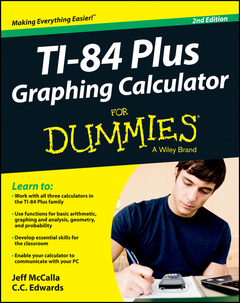
Our primary target audience is High school and college–age students in math courses ranging from Algebra I and II to Calculus and college–level statistics. Parents and teachers may also find the book′s information valuable when helping students with assignments and exam prep.
Jeff McCalla is a mathematics teacher at St. Mary′s Episcopal School in Memphis, TN. He cofounded the TI–Nspire SuperUser group, and received the Presidential Award for Excellence in Science & Mathematics Teaching. C.C. Edwards is an educator who has presented numerous workshops on using TI calculators.
Date de parution : 06-2013
Ouvrage de 336 p.
18.5x23.1 cm
Disponible chez l'éditeur (délai d'approvisionnement : 12 jours).
Prix indicatif 24,02 €
Ajouter au panier