Teach Yourself VISUALLY Search Engine Optimization (SEO)
Auteur : Elmansy Rafiq
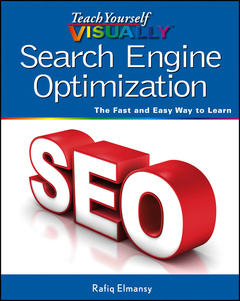
The perfect guide to help visual learners maximize website discoverability
Whether promoting yourself, your business, or your hobbies and interest, you want your website or blog to appear near the top when your customers search. Search engine optimization, or SEO, is increasingly essential to businesses. This full-color, step-by-step guide demonstrates key SEO concepts and practices in an easy-to-follow visual format. Learn how to set up your website and what to implement to help your business or product make a great showing in search results.
- Helps visual learners understand and practice important SEO concepts
- Uses full-color, step-by-step tasks to teach the elements of SEO
- Provides information you can quickly and easily implement to enhance your site's search engine rankings
- Demonstrates how to make your site attractive to casual web surfers as well as to the algorithms and spiders used by Google and other search engines
Teach Yourself VISUALLY SEO will demystify search engine optimization, helping you boost search engine rankings and improve the visibility of your website.
Note: Per the Penguin Policy 2.0 update, some of the tasks in Chapter 6 may present a risk to Google page rank. Please read the latest policy update from Google to know fully what will work best for increasing and maintaining Google Page Rank
Chapter 1 Understanding the SEO Process
Introducing Search Engine Optimization 4
Consider SEO Techniques 6
Discover Search Engine Optimization 7
Understanding How People Use Search 8
Using Different Types of Searches 10
Understanding the Search Page Layout 12
Explore Different Search Engines 16
Set Up a Default Search Engine 18
Chapter 2 Preparing Your Website for SEO
Find a Website Niche 22
Analyze Topics and Trends 24
Understanding Web Hosting 26
Choose a Web Host28
Choose the Website Domain 30
Create a Privacy Policy Page 32
Create Website Forms 34
Check Browser Compatibility 36
Check Your Website with Adobe Browser Lab 38
Check Your Website with Screenfly 40
Chapter 3 Building an SEO Friendly Website
Plan for an Optimized Website 44
Create a Website Sitemap 46
Create a Robots.txt File 48
Using the Nofollow Attribute 52
Build an .htaccess File 54
Protect Website Images with .htaccess 56
Redirect Non-WWW Traffic to WWW 58
Work with 301 Redirects 60
Scan Errors with W3C Markup Validation 62
Chapter 4 Mastering Keywords
Understanding Keywords 66
Analyze Keywords with SEMrush 68
Analyze Bing Search with SEMrush 72
Analyze Keywords with Keyword Discovery 74
Compare Keywords with Yahoo Clues 78
Work with the YouTube Keyword Tool 80
Analyze Your Website with Web SEO Analytics 82
Chapter 5 Building On-Page SEO
Build an HTML Document 86
Add a Page Title Meta Tag 88
Add a Page Description Meta Tag 89
Add a Page Keyword Meta Tag 90
Add Author and Copyright Meta Tags 91
Save an HTML Document 92
Optimize Image Filenames and Alt Attributes 94
Optimize Your Website Content 96
Chapter 6 Building Off-Page SEO
Find the Domain History 100
Review Website Backlinks 102
Gather Website Information 104
Compare Traffic for Websites 106
Check a Link Partner’s Page Rank 108
Submit Your Website to a Link Directory 110
Submit to the Article Directories 112
Get Paid Backlinks 116
Write Guest Posts 118
Submit Press Releases 120
Submit Your Site to Link Exchange 122
Request a Link Exchange 124
Chapter 7 Working with Content
Build Optimized Content 128
Check Duplicated Content 130
Compare Website Content 132
Check Content Grammar and Spelling 134
Check Keyword Density 136
Create a RSS Feed with FeedBurner 138
Create a Feed Subscription Form 140
Work with Professional Writing Services 144
Chapter 8 Working with Google Analytics
Create a Google Analytics Account 148
Install Google Analytics Code 150
Create a New Analytics Account 154
Add a New Property Website 156
View Website Analytics 158
Add Multiple Users 160
View Real-Time Statistics 162
Exclude Traffic from a Specific IP 164
Set a Conversion Goal 166
Find Website Keywords 168
Chapter 9 Using Search Engine Webmaster Tools
Add a Website to a Google Webmaster Account 172
Verify Your Website for Google Webmaster Tools 174
Submit a Sitemap to Google Webmaster Tools 178
Configure Google Webmaster Tools Settings 180
Check for Google Crawling Errors 182
Preview Your Website as Googlebots 184
Submit a Website to the Bing Webmaster 186
Use the Bing SEO Analyzer 190
Chapter 10 Working with Social Media and SEO
Understanding Social Media Marketing 194
Create a Facebook Page for Your Business 196
Create a Google Plus Business Page 200
Create a Twitter Account for Your Website 204
Manage Social Accounts Using HootSuite 208
Work with Social Bookmarking Sites 212
Chapter 11 Working with AdWords
Create an AdWords Campaign 216
Create an Ad Group 220
Using the Keyword Tool 224
Using the Traffic Estimator Tool 226
Using the Contextual Targeting Tool 228
Work with Analyze Competitions 230
Chapter 12 Applying SEO to WordPress Blogs
Understanding WordPress CMS 234
Install the W3 Total Cache Plugin 236
Configure the W3 Total Cache 240
Set Up the All in One SEO Plugin 244
Set Up Permalinks 248
Install the SEO Friendly Images Plugin 250
Chapter 13 Monetizing Your Website
Explore Advertising Revenue Types 254
Consider the Advertising Formats 256
Create AdSense Ads 258
Modify Existing AdSense Ads 262
Block AdSense Advertisers’ URLs 264
Block Ads Using the Ad Review Center 266
Position AdSense Ads 268
Create Chitika Ads 270
Work with Commission Conjunction 274
Work with BuySellAds 276
Chapter 14 Building and Managing an SEO Team
Find the Best SEO Companies 282
Hire an SEO Expert on Elance 284
Post a Job on Elance 288
Hire an SEO Expert on oDesk 290
Post an SEO Job on oDesk 292
Create a Freedcamp Project 294
Index 298
Date de parution : 04-2013
Ouvrage de 320 p.
18.3x22.9 cm
Disponible chez l'éditeur (délai d'approvisionnement : 12 jours).
Prix indicatif 31,03 €
Ajouter au panier

