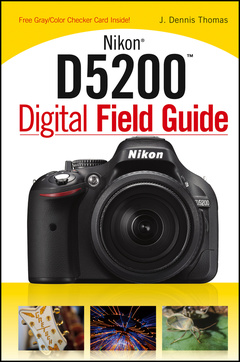Everything you need to know in order to take amazing photos with your Nikon D5200 As one of Nikon′s most advanced cameras offered in the entry–level line of dSLRs, the Nikon D5200 boasts a smarter system for focusing and tracking moving subjects as well as a sharper sensor for capturing finely detailed images. This handy, portable field guide is filled with everything you want and need to know in order to take memorable photos with your Nikon D5200. Packed with full–color photos, this resource walks you through the camera′s controls, features, and functions using step–by–step instructions along with color images of each menu screen. Details how to use the features, functions, and menu system of the Nikon D5200 Teaches you how, when, and why you should adjust white balance, autofocus, exposure, lenses Goes beyond camera settings to offer you a refresher guide to the principles of digital photography by covering the essentials of lighting, composition, and exposure Features helpful examples along with a variety of tips and tricks to capturing portraits, candids, sports, travel, macro photography, and more Includes a grey and color checker card to help you capture perfect color in any setting With so much helpful advice for getting the most out of your Nikon D5200, you′ll be referencing this guide again and again.