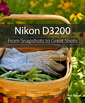Nikon D3200 For Dummies
Auteur : King Julie Adair
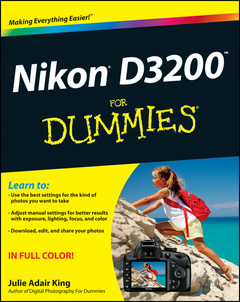
A full-color guide to Nikon's exciting new entry-level dSLR
With its large 24.2 megapixel sensor, full HD video recording capability, and wireless options, the Nikon D3200 is very appealing! This full-color guide assumes no prior digital photography or dSLR knowledge and helps you start taking great pictures with your new Nikon right from the beginning. Popular author and photography instructor Julie Adair King shows you how to use all the settings, manage playback options, take control with manual modes, work with video, and edit and share your images. It's like a personal course in beginning dSLR photography.
- New dSLR users will quickly gain skills and confidence with the step-by-step, colorfully illustrated instructions in this beginner's guide to the Nikon D3200 camera
- Explains how to use all the new features of the Nikon D3200, including a 24-megapixel sensor, 11 autofocus points, 4 frame-per-second shooting, full HD video capabilities, and a WiFi feature that lets you control the camera remotely or preview images on your smartphone
- Covers auto and manual modes, playback options, working with exposure and focus, shooting video, editing and sharing photos, troubleshooting, and photography tips
- Popular author has written more than 15 For Dummies books on Nikon and Canon cameras
Nikon D3200 For Dummies is the easy, full-color, and fun way to start making the most of your new camera right away.
Introduction 1
A Quick Look at What’s Ahead 1
Part I: Fast Track to Super Snaps 1
Part II: Working with Picture Files 2
Part III: Taking Creative Control 2
Part IV: The Part of Tens 2
Icons and Other Stuff to Note 2
eCheat Sheet 3
Practice, Be Patient, and Have Fun! 4
Part I: Fast Track to Super Snaps 5
Chapter 1: Getting the Lay of the Land 7
Getting Comfortable with Your Lens 8
Attaching a lens 8
Removing a lens 10
Setting the focus mode (auto or manual) 10
Zooming in and out 12
Using a VR (Vibration Reduction) lens 12
Adjusting the Viewfinder Focus 13
Working with Memory Cards 15
Exploring External Camera Controls 18
Topside controls 18
Back-of-the-body controls 20
Front-left buttons 23
Front-right features 24
Hidden connections 24
Ordering from Camera Menus 25
Using the guided menus 26
Ordering off the main menus 31
Monitoring Shooting Settings 33
Changing Settings Using the Information Display 35
Displaying Help Screens 36
Customizing Your Camera: Setup Menu Options 37
Restoring Default Settings 44
Chapter 2: Choosing Basic Picture Settings 47
Choosing an Exposure Mode 48
Choosing the Release Mode 50
Single Frame and Quiet Shutter Release modes 52
Continuous (burst mode) shooting 52
Self-timer shooting 54
Wireless remote-control modes 55
Adding Flash 56
Enabling flash 57
Setting the Flash mode 58
Choosing the Right Quality Settings 61
Diagnosing quality problems 62
Considering image size: How many pixels are enough? 63
Understanding Image Quality options (JPEG or Raw) 67
My take: Choose JPEG Fine or Raw (NEF) 72
Setting Image Size and Quality 73
Chapter 3: Taking Great Pictures, Automatically 77
Setting Up for Automatic Success 78
As Easy As It Gets: Auto and Auto Flash Off 82
Taking Advantage of Scene Modes 86
Getting More Creative with Guide Mode 90
Chapter 4: Exploring Live View Photography and Movie Making 97
Using Your Monitor as a Viewfinder 98
Live View safety tips 99
Customizing the Live View display 103
Focusing in Live View Mode 105
Choosing the right focusing pairs 110
Autofocusing in Live View and Movie mode 111
Manual focusing for Live View and movie photography 113
Shooting Still Pictures in Live View Mode 114
Shooting Digital Movies 116
Choosing the video mode (NTSC or PAL) 116
Setting video quality (frame size, frame rate, and bit rate) 117
Controlling audio 120
Manipulating movie exposure 123
Reviewing a few final recording options 124
Recording a movie 125
Screening Your Movies 127
Trimming Movies 129
Saving a Movie Frame as a Still Image 132
Part II: Working with Picture Files 135
Chapter 5: Playback Mode: Viewing, Erasing, and Protecting Photos 137
Customizing Basic Playback Options 138
Adjusting playback timing 138
Adjusting and disabling instant image review 139
Enabling automatic picture rotation 139
Viewing Images in Playback Mode 141
Viewing multiple images at a time (thumbnails view) 143
Displaying photos in Calendar view 144
Choosing which images to view 146
Zooming in for a closer view 146
Viewing Picture Data 148
File Information mode 150
Highlights display mode 152
RGB Histogram mode 153
Shooting Data display mode 156
GPS Data mode 157
Overview Data mode 157
Deleting Photos and Movies 159
Deleting fi les one at a time 159
Deleting all photos and movies 160
Deleting a batch of selected files 161
Protecting Photos and Movies 163
Creating a Digital Slide Show 164
Viewing Your Photos and Movies on a Television 168
Chapter 6: Downloading, Printing, and Sharing Your Photos 171
Choosing the Right Photo Software 171
Three free photo programs 172
Advanced photo programs 174
Sending Pictures to the Computer 176
Connecting the camera and computer for picture download 177
Starting the transfer process 178
Downloading using ViewNX 2 180
Processing Raw (NEF) Files 187
Processing Raw images in the camera 187
Processing Raw fi les in ViewNX 2 191
Planning for Perfect Prints 195
Check the pixel count before you print 195
Allow for different print proportions 197
Get print and monitor colors in sync 200
Preparing Pictures for E-Mail and Online Sharing 203
Prepping online photos using ViewNX 2 205
Resizing pictures from the Playback menu 206
Part III: Taking Creative Control 211
Chapter 7: Getting Creative with Exposure 213
Introducing the Exposure Trio: Shutter Speed, Aperture, and ISO 214
Understanding exposure-setting side effects 216
Doing the exposure balancing act 221
Exploring the Advanced Exposure Modes 222
Reading the Meter 224
Setting Aperture, Shutter Speed, and ISO 227
Adjusting aperture and shutter speed 227
Controlling ISO 230
Choosing an Exposure Metering Mode 233
Sorting Through Your Camera’s Exposure-Correction Tools 236
Applying Exposure Compensation 236
Using autoexposure lock 240
Expanding tonal range with Active D-Lighting 241
Investigating Advanced Flash Options 244
Choosing the right Flash mode 247
Adjusting flash output 253
Controlling flash output manually 256
Chapter 8: Manipulating Focus and Color 259
Mastering the Autofocus System 260
Reviewing autofocus basics 260
Understanding the AF-Area mode setting 262
Changing the Focus mode setting 267
Choosing the right autofocus combo 269
Using autofocus lock 269
Focusing Manually 270
Manipulating Depth of Field 274
Controlling Color 281
Correcting colors with white balance 281
Changing the White Balance setting 283
Fine-tuning White Balance settings 286
Creating white balance presets 287
Choosing a Color Space: sRGB versus Adobe RGB 291
Taking a Quick Look at Picture Controls 292
Chapter 9: Putting it All Together 299
Recapping Basic Picture Settings 299
Shooting Still Portraits 301
Capturing action 307
Capturing scenic vistas 310
Capturing dynamic close-ups 313
Part IV: The Part of Tens 317
Chapter 10: Ten Fun and Practical Retouch Menu Features 319
Applying the Retouch Menu Filters 320
Removing Red-Eye 322
Straightening Tilting Horizon Lines 324
Removing (Or Creating) Lens Distortion 326
Correcting Perspective 328
Cropping (Trimming) Your Photo 329
Shadow Recovery with D-Lighting 331
Boosting Shadows, Contrast, and Saturation Together 333
Two Ways to Make Subtle Color Adjustments 334
Applying digital lens filters 335
Manipulating color balance 337
Creating Monochrome Photos 338
Chapter 11: Ten Special-Purpose Features to Explore on a Rainy Day 341
Annotate Your Images 341
Creating Custom Image Folders 343
Changing the Function Button’s Function 346
Customizing the AE-L/AF-L Button 347
Using the Shutter Button to Lock Exposure and Focus 348
Adding a Starburst Effect 349
Creating Color Effects 351
Creating a color outline 352
Producing a color sketch 353
Playing with the Selective Color Filter 354
Softening Focus for a Dreamy Effect 356
Creating a Miniature Effect 358
Combining Two Photos with Image Overlay 360
Index 365
Market outlook: Despite rising interest in mirrorless cameras with DSLR–like capabilities and smartphone photography, DSLR sales continue to be strong and attract the majority of dollars in the digital photography market. Fifteen of the top 24 cameras sold on Amazon.com′s U.S. site are DSLR models.
Who are we targeting: This book targets new and novice users of DSLR cameras who are learning on the Nikon D3200. The book assumes no prior knowledge of core photography techniques or terms as it walks them through the same amount of information typically taught in a beginning photography course.
Julie Adair King has been writing about digital cameras and photography since 1997. Her current bestsellers include guides on various Nikon and Canon cameras as well as seven editions of Digital Photography For Dummies. When not writing, Julie teaches master workshops and image editing at such locations as the Palm Beach Photographic Centre.
Date de parution : 08-2012
Ouvrage de 400 p.
18.5x23.1 cm
Thème de Nikon D3200 For Dummies :
Mots-clés :
Nikon camera guides, guides to Nikon D3200, learn to use Nikon D3200, dSLR camera guides, guides to Nikon dSLRs, guides to Nikon cameras, learn to use a Nikon camera, learn to use a DSLR, learn to use a Nikon DSLR, how to use a Nikon D3200, books about Nikon cameras, books on using a Nikon camera, books on using Nikon dslrs, books on Nikon D3200, nikon guides, books by Julie Adair King, Nikon camera guides, digital photography, digital slr photography, dSLR photography