Networking All-in-One For Dummies
Auteur : Lowe Doug
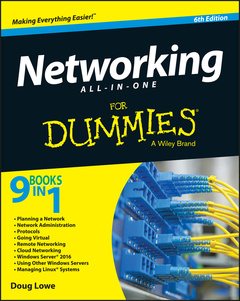
9 BOOKS IN 1
- Planning a Network
- Network Administration
- Protocols
- Going Virtual
- Remote Networking
- Cloud Networking
- Windows Server® 2016
- Using Other Windows Servers
- Managing Linux® Systems
Here′s the helping hand you need to set up and manage a successful network
If you′ve just found yourself in charge of a network, take heart! This guide replaces a whole shelf of heavy books with nine streamlined minibooks that tell you everything you need to get started. Learn to build a network, secure it, troubleshoot problems, work with TCP/IP and Windows server operating systems, and much more!
- Start here the first two minibooks give you networking basics and steps for actually putting a network together
- Safety first get the scoop on providing network security and managing network administration to keep users happy
- Your network and the Internet master all the essential alphabet soup, including TCP/IP, DNS, DHCP, and FTP
- Go mobile understand the many types of mobile devices, the challenges they pose, and how they affect your network
- It′s cloudy explore the pros and cons of cloud computing and what to consider when taking your network there
- Open more Windows install and configure Windows Server 2016 and manage user accounts
- The Linux difference find out how to install a Linux server and configure it for your network
Open the book and find:
- Tips for setting up a server
- How to set up a Mac network
- Directions for creating an FTP site
- All about virtualization
- Security implications for mobile devices
- Ways to set up meetings in the cloud
- Advice on Windows Server administration
- How to install Samba on Linux
Introduction 1
Book I: Planning a Network 5
Chapter 1: Understanding Networks 7
Chapter 2: Planning a Network 23
Chapter 3: Installing Network Hardware 41
Chapter 4: Setting Up a Server 53
Chapter 5: Configuring Windows Clients 63
Chapter 6: Mac Networking 73
Chapter 7: Configuring Other Network Features 81
Chapter 8: Setting Up a Wireless Network 89
Book II: Network Administration 119
Chapter 1: Help Wanted: Job Description for a Network Administrator 121
Chapter 2: Security 101 135
Chapter 3: Managing User Accounts 145
Chapter 4: Firewalls and Virus Protection 153
Chapter 5: Blocking Spam 165
Chapter 6: Managing Network Software 177
Chapter 7: Solving Network Problems 189
Chapter 8: Backing Up Your Data 205
Chapter 9: Disaster Recovery and Business Continuity Planning 217
Book III: Protocols 225
Chapter 1: Understanding Network Protocols and Standards 227
Chapter 2: Introduction to TCP/IP and the Internet 249
Chapter 3: Understanding IP Addresses 257
Chapter 4: Using DHCP 275
Chapter 5: Using DNS 291
Chapter 6: Using FTP 317
Chapter 7: TCP/IP Tools and Commands 339
Book IV: Going Virtual 365
Chapter 1: Introducing Virtualization 367
Chapter 2: Working with Hyper V 377
Chapter 3: Working with VMware 395
Chapter 4: Virtualizing Your Desktops 405
Book V: Remote Networking 413
Chapter 1: Managing Mobile Devices 415
Chapter 2: Working with VPN for Remote Access 429
Chapter 3: Using Remote Desktop Access 435
Chapter 4: Using Remote Assistance 447
Book VI: Cloud Networking 455
Chapter 1: Cloudy with a Chance of Gigabytes 457
Chapter 2: Using Essential Cloud Services 467
Chapter 3: Administering Office 365 477
Chapter 4: Using SharePoint Online 485
Book VII: Windows Server 2016 Reference 497
Chapter 1: Installing and Configuring Windows Server 2016 499
Chapter 2: Managing Windows Server 2016 513
Chapter 3: Dealing with Active Directory 529
Chapter 4: Managing Windows User Accounts 541
Chapter 5: Managing a File Server 563
Chapter 6: Using Group Policy 577
Chapter 7: Troubleshooting 589
Chapter 8: Windows Commands 601
Book VIII: Using Other Windows Servers 629
Chapter 1: Using Internet Information Services 631
Chapter 2: Managing Exchange Server 2016 641
Chapter 3: Using SQL Server 2014 659
Book IX: Managing Linux Systems 675
Chapter 1: Installing a Linux Server 677
Chapter 2: Getting Used to Linux 689
Chapter 3: Basic Linux Network Configuration 701
Chapter 4: Running DHCP and DNS 713
Chapter 5: Doing the Samba Dance 723
Chapter 6: Running Apache 737
Chapter 7: Running Sendmail 749
Chapter 8: Running FTP 759
Chapter 9: Linux Commands 765
Appendix A: Directory of Useful Websites 793
Appendix B: Glossary 801
Index 829
Date de parution : 03-2016
Disponible chez l'éditeur (délai d'approvisionnement : 12 jours).
Prix indicatif 39,40 €
Ajouter au panier


