Learn Unity 2017 for iOS Game Development (2nd Ed., 2nd ed.) Create Amazing 3D Games for iPhone and iPad
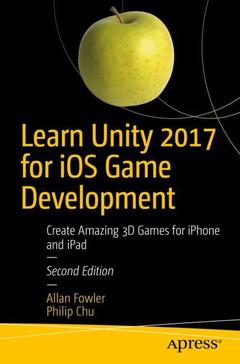
- How to include iAds
- How to integrate Game Center leaderboards and achievements
- How to profile and optimize performance
Chapter 1: Getting Started.- Chapter 2: A Unity Tour.- Chapter 3: Making a Scene.- Chapter 4: Making It Move: Scripting the Cube.- Chapter 5: Let’s Dance! Animation and Sound.- Chapter 6: Let’s Roll! Physics and Controls.- Chapter 7: Let’s Bowl! Advanced Physics.- Chapter 8: Let’s Play! Scripting the Game.- Chapter 9: The Game GUI.- Chapter 10: Using Unity iOS.- Chapter 11: Building for Real: Device Testing and App Submission.- Chapter 12: Presentation: Screens and Icons.- Chapter 13: Handling Device Input.- Chapter 14: Optimization.- Chapter 15: Where to Go from Here?.
Date de parution : 11-2017
Ouvrage de 440 p.
15.5x23.5 cm
Disponible chez l'éditeur (délai d'approvisionnement : 15 jours).
Prix indicatif 40,08 €
Ajouter au panierThème de Learn Unity 2017 for iOS Game Development :
Mots-clés :
graphics programming; game programming; Unity 5; iOS; mobile app development



