Game Development with MonoGame, 1st ed. Build a 2D Game Using Your Own Reusable and Performant Game Engine
Auteurs : Salin Louis, Morrar Rami
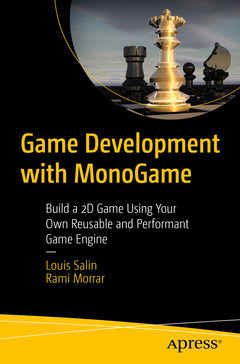
Create a polished game that includes many levels and fights using MonoGame. This book will show you how to add AI agents and 2D physics into your game, while improving the performance of the game engine. By the end of Game Development with MonoGame, you will have created a game worthy of being published.
Over the course of this book, you will be exposed to advanced game development concepts such as scripting and AI as you improve the performance of the game engine with better memory management. You will learn how to create a level editor that you will use to build game levels. You will also pick up tips and tricks for adding polish to your game project by adding a camera system, layers, menus, and improving the game?s graphics using pixel shaders and better particle effects.
Upon completing this book, you will have a clear understanding of the steps required to build a game from start to finish and what it takes to create a 2D game that could ultimately be published.
What You Will Learn
- Write a performant 2D game engine
- Script the behavior of game objects
- Build and use a level editor for your game
- Add a UI to your game
Who Is This Book For
Intermediate to advanced C# developers with knowledge of MonoGame. Basic knowledge of how to install and use the 2D capabilities of MonoGame is required, along with knowledge on how to use the content pipeline tool.
Louis Salin has been a developer for more than 15 years in a wide variety of fields, developing on Windows in the early days in C, C++, and eventually C#. He’s also worked as a developer on Linux-based web applications using different scripting languages such as Ruby and Python. His early love for coding comes from all the time he spent as a kid copying video games written in Basic from books borrowed from the library. He wrote his first game in high school and took many classes in computer graphics.
Rami Morrar is a self-taught Game Developer with several years of development experience under his belt. Morrar spent his days as a young kid hacking his Nintendo Consoles with homebrew software. In his early adult years, he has delved into languages mostly found in the family of C Programming, such as C# and C++. He is a freelance technical writer who reviews games and writes tutorials on MonoGame. He is currently working on his own independent project in the framework as well.Teaches use of third-party tools and libraries to bring your game to the next level
Fully explores MonoGame’s 2D graphical capabilities
Teaches techniques needed to create and deploy your first game in MonoGame
Date de parution : 10-2021
Ouvrage de 200 p.
15.5x23.5 cm
Mots-clés :
MonoGame; C#; Camera system; Graphics; Game Object pools; Pixel shaders; Level editor; Animations; Scripting; AI; XBox; game dev; XNA



