Deploying SharePoint 2019, 1st ed. Installing, Configuring, and Optimizing for On-Premises and Hybrid Scenarios
Auteurs : Catrinescu Vlad, Seward Trevor
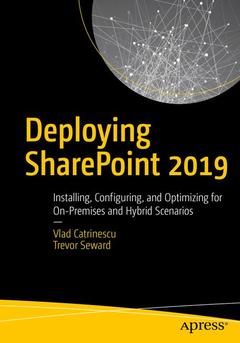
Deploying SharePoint 2019 begins with a general introduction to SharePoint 2019, covering new features and expanding your knowledge and capability with the technology systematically. You will learn about the new world of SharePoint, and how it was ?cloud-born? from Office 365. From there you will dive into learning how to design a physical architecture for SharePoint Server 2019 and get familiar with the key concepts of high availability (HA) and disaster recovery (DR) solutions.
What You'll Learn
- Install, configure, and optimize SharePoint 2019
- Understand SharePoint 2019 as a hybrid framework
- Get comfortable with new tools, such as Flow, PowerApps, and Power BI
- Configure systems connected to SharePoint, such as Office Online Server and Workflow Manager
- Migrate content and service databases from previous versions of SharePoint to SharePoint 2019
- Implement HA and DR topologies with SharePoint 2019 to satisfy business continuity requirements
Who This Book Is For
Those tasked with installing, configuring, and maintaining SharePoint Server 2019 for their organization. This book assumes some working knowledge of a previous release of SharePoint Server, such as SharePoint 2013 or SharePoint 2016.
Chapter 1: Introduction to SharePoint 2019.- Chapter 2: Designing a Physical Architecture.- Chapter 3: Installing SharePoint Server 2019.- Chapter 4: Configuring Authentication and Security.- Chapter 5: Configuring Add-ins.- Chapter 6: Configuring the Search Service Application.- Chapter 7: Configuring the User Profile Service.- Chapter 8: Configuring Productivity Service Applications.- Chapter 9: Configuring Office Online Server for SharePoint 2019.- Chapter 10: Workflow Manager.- Chapter 11: SharePoint and Exchange Integration.- Chapter 12: Business Intelligence with SharePoint 2019.- Chapter 13: Creating Web Applications and Site Collections.- Chapter 14: Hybrid Scenarios.- Chapter 15: PowerApps and Flow.- Chapter 16: Migrating to SharePoint Server 2019.- Chapter 17: Implementing High Availability and Disaster Recovery.- Chapter 18: Patching SharePoint Server 2019.- Chapter 19: Monitoring and Maintaining a SharePoint 2019 Deployment.
Date de parution : 05-2019
Ouvrage de 476 p.
17.8x25.4 cm
Mots-clés :
SharePoint; SharePoint 2019; Designing a Physical Architecture in SharePoint; Installing SharePoint Server 2019; Configuring Authentication and Security; Microsoft Teams in SharePoint; Configuring SharePoint and Office Online Server; SharePoint 2019 and Exchange Integration; Vlad Catrinescu; Trevor Seward; Web applications and SharePoint 2019



