Beginning Power BI with Excel 2013
Auteur : CLARK Dan
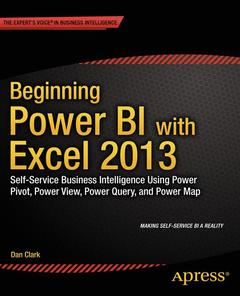
Understanding your company’s data has never been easier than with Microsoft’s new Power BI package for Excel 2013. Consisting of four powerful tools—Power Pivot, Power View, Power Query and Power Maps—Power BI makes self-service business intelligence a reality for a wide range of users, bridging the traditional gap between Excel users, business analysts and IT experts and making it easier for everyone to work together to build the data models that can give you game-changing insights into your business.
Beginning Power BI with Excel 2013 guides you step by step through the process of analyzing and visualizing your data. Daniel R. Clark, an expert in BI training and a regular speaker on these topics, takes you through each tool in turn, using hands-on activities to consolidate what you’ve learned in each chapter.
Starting with Power Pivot, you will create robust scalable data models which will serve as the foundation of your data analysis. Once you have mastered creating suitable data models, you will use them to build compelling interactive visualizations in Power View. It’s often necessary to combine data from disparate sources into a data model. Power Query allows you to easily discover, combine, and refine data from a variety of sources, so you can make accurate judgments with all the available information. Geographical awareness is another common requirement of data analysis. Using Power Maps you will create captivating visualizations that map your data in space and time.
Beginning Power BI with Excel 2013 is your practical guide to getting maximum insight from your data, and presenting it with impact.
Part I - Building Models in Power Pivot
Chapter 1: Introducing Power Pivot
Chapter 2: Importing Data into Power Pivot
Chapter 3: Creating the Data Model
Chapter 4: Creating Calculations with DAX
Chapter 5: Creating Measures with DAX
Chapter 6: Incorporating Time Intelligence
Chapter 7: Data Analysis with Pivot Tables and Charts
Part II – Building Interactive Reports and Dashboards with Power View
Chapter 8: Optimizing Power Pivot Models for Power View
Chapter 9: Creating Standard Visualizations with Power View
Chapter 10: Creating Interactive Dashboards with Power View
Part III – Exploring and presenting Data with Power Query and Power Map
Chapter 11: Data Discovery with Power Query
Chapter 12: Geospatial Analysis with Power Map
Chapter 13: Mining Your Data with Excel
Chapter 14: Creating a Complete Solution
- Provides an end-to-end guide to the full Power BI toolkit for Excel 2013
- Includes hands-on activities in every chapter
- Designed to closely follow the relaunch of popular tools PowerPivot, Power View etc under new umbrella ‘Power BI’, announced at WPC
Date de parution : 09-2014
Disponible chez l'éditeur (délai d'approvisionnement : 15 jours).
Prix indicatif 31,60 €
Ajouter au panier


